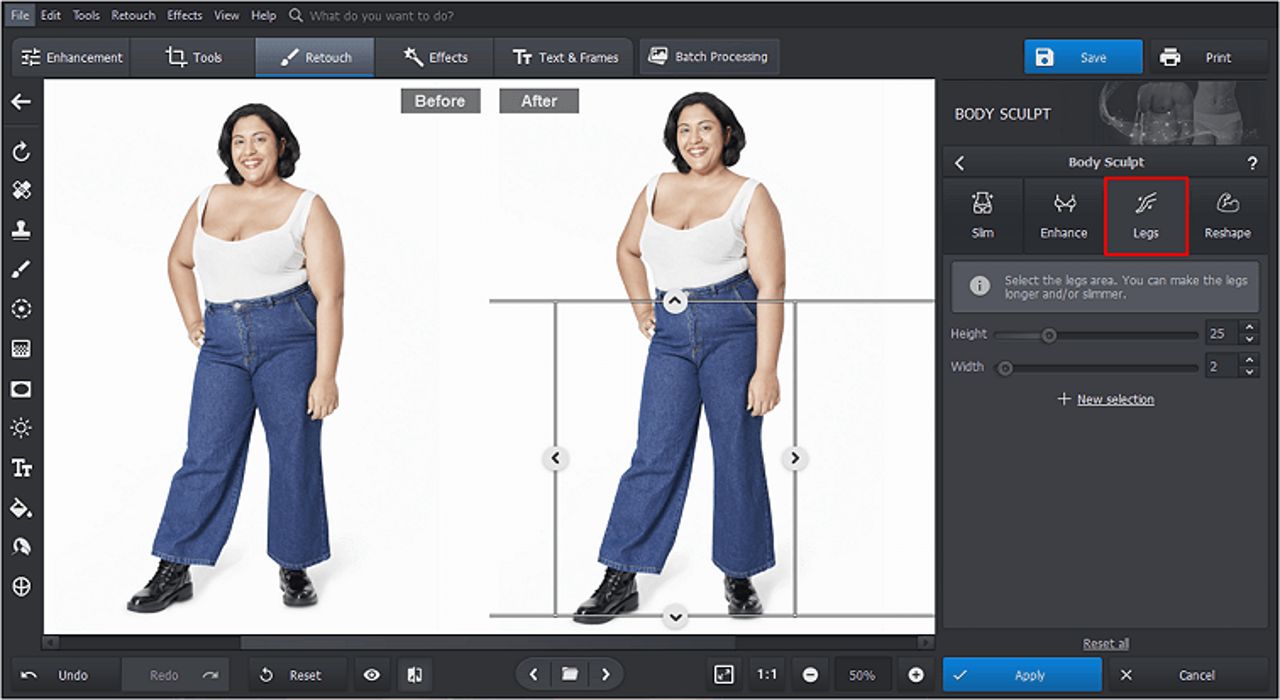In the era of digital imagery, the demand for flawless photos has skyrocketed. Whether you’re a professional photographer or someone who loves capturing special moments, the importance of photo editing cannot be overstated. One revolutionary tool that has been making waves in the editing realm is the Evoto Photo Editor.
Evolution of Photo Editing
Gone are the days of darkrooms and chemical processes; today, photo editing has evolved into a digital art form. The marriage of technology and creativity has birthed a new era in reshaping images, providing endless possibilities for individuals to redefine their photos. The evolution of photo editing has witnessed a remarkable journey from traditional darkroom techniques to the digital era, marking a transformative shift in how we perceive and manipulate images. In the early days of photography, artists employed laborious darkroom processes to enhance or alter their prints. The advent of digital technology revolutionized this landscape, introducing a plethora of software tools that democratized the art of photo editing. From basic adjustments to complex manipulations, users gained unprecedented control over their images. Over time, advancements in machine learning and artificial intelligence further elevated the field, enabling automated enhancements and intelligent corrections. Today, photo editing is not only accessible to professionals but also to a global audience, empowering individuals to redefine and express their visual narratives in ways unimaginable in the analog era.
Exploring Evoto Photo Editor
At the forefront of this digital revolution is Evoto Photo Editor, a user-friendly app designed to cater to both novices and seasoned editors. Boasting a myriad of features, Evoto stands out among the plethora of photo editing apps available today. Embark on a journey of visual storytelling with Evoto Photo Editor, an advanced and user-friendly tool that empowers individuals to craft stunning images effortlessly. With a rich array of features, Evoto transcends traditional photo editing boundaries, offering smart filters, intuitive retouching tools, and intelligent enhancements driven by artificial intelligence. Whether you seek to enhance portraits, manipulate backgrounds, or experiment with creative color grading, Evoto provides a seamless and interactive editing experience. Its real-time preview feature and one-click presets simplify the process, making it accessible to both beginners and seasoned photographers. Evoto isn’t just a photo editor; it’s a gateway to unleashing your creativity and transforming ordinary images into captivating visual narratives.
Best Photo Editing Apps Comparison
With an abundance of photo editing apps saturating the market, choosing the right one can be overwhelming. This article will delve into a comprehensive comparison, highlighting why Evoto emerges as the preferred choice for many. In the ever-expanding landscape of photo editing apps, comparing the best options is essential for users seeking the perfect balance of features, usability, and versatility. Adobe Lightroom and Snapseed often stand out for their robust toolsets and professional-grade editing capabilities. Lightroom excels in its seamless integration with Adobe’s Creative Cloud, allowing for easy synchronization across devices. On the other hand, Snapseed, owned by Google, boasts a user-friendly interface and a wide range of customizable filters, making it ideal for on-the-go editing. For those prioritizing simplicity and quick edits, VSCO and Instagram’s native editing tools provide intuitive interfaces and trendy filters. Ultimately, the choice among these depends on individual preferences, from advanced editing needs to user-friendly experiences tailored for casual photo enthusiasts.
Advanced Features: AI Photo Editing
One of the standout features of Evoto is its integration of artificial intelligence in photo editing. Learn how AI can transform your images, particularly in the realm of body reshaping, providing realistic and visually stunning results. Advanced features in AI photo editing are transforming the landscape of image enhancement, offering users unprecedented precision and efficiency. Harnessing the power of artificial intelligence, these tools analyze image content to automatically optimize various aspects such as color balance, contrast, and clarity. AI-driven retouching tools excel in facial recognition, allowing for detailed and natural enhancements, from smoothing skin tones to refining facial features. The ability to intelligently remove unwanted elements and suggest creative adjustments based on content recognition streamlines the editing process, providing users with quick yet high-quality results. AI photo editing not only enhances the efficiency of the editing workflow but also opens up new creative possibilities, allowing users to achieve professional-looking results with minimal effort.
Step-by-Step Guide to Using Evoto
For those new to the world of Evoto, fear not. This section will guide you through the process of installing the app, navigating its features, and offering practical tips to enhance your editing skills.
Digital Backdrops and Affinity Photo
Creating captivating digital backdrops and leveraging the power of Affinity Photo for body reshaping are explored in this section. Unlock the secrets to achieving professional-looking enhancements. Digital backdrops have become a game-changer in the realm of photo editing, providing photographers with a versatile tool to transform the background of their images seamlessly. When paired with advanced editing software like Affinity Photo, the creative possibilities are virtually limitless. Affinity Photo, known for its professional-grade editing capabilities, allows users to skillfully blend and integrate digital backdrops into their photos. The software’s powerful layering and masking features enable precise adjustments, ensuring a natural and cohesive composition. Whether you’re looking to transport subjects to exotic locations, create thematic scenes, or simply enhance the visual impact of your images, the combination of digital backdrops and Affinity Photo opens up a world of artistic expression for photographers seeking to elevate their craft.
Targeted Enhancements: Nose and Hips
Ever wondered how to enhance specific features like the nose or hips without compromising the natural look? This section provides step-by-step instructions, ensuring you achieve the desired results seamlessly. Targeted enhancements for specific features like the nose and hips have become increasingly popular in the realm of photo editing, offering individuals the opportunity to refine and personalize their appearance in a nuanced manner. Advanced photo editing tools allow users to make precise adjustments to the shape, size, and symmetry of the nose, achieving a desired aesthetic while maintaining a natural look. Similarly, targeted enhancements for the hips cater to the desire for body customization, enabling users to achieve a balanced and proportionate silhouette. These features empower individuals to embrace digital self-expression, allowing them to fine-tune specific aspects of their image to align with their unique preferences and boost confidence in a controlled and creative manner.
Achieving Realistic Skin Texture
Digital skin texture in Photoshop is an art form in itself. Discover the techniques to strike the perfect balance between realism and enhancement, giving your photos a natural and polished appearance. Achieving realistic skin texture in photo editing is a delicate and crucial aspect of enhancing portraits. Advanced editing tools now offer sophisticated algorithms that focus on maintaining the natural integrity of skin while refining imperfections. These tools meticulously address details such as pores, wrinkles, and blemishes, ensuring that the skin texture remains authentic and lifelike. Techniques like frequency separation allow for a separation of skin tones and textures, granting editors more control over fine-tuning without compromising realism. Striking the balance between flawless skin and maintaining the uniqueness of individual features has become a hallmark of high-quality photo editing, enabling portraits to retain an authentic and natural appearance while subtly enhancing overall aesthetics.
Photo Editing Apps for Mobile Devices
For those on the go, this section recommends top photo editing apps for both iPhone and Android users. Unleash the power of editing in the palm of your hand. Photo editing apps for mobile devices have revolutionized the way individuals enhance and share their images on the go. Popular apps like Adobe Lightroom and Snapseed offer a plethora of powerful editing tools, allowing users to adjust exposure, color balance, and apply creative filters with ease. These intuitive applications bring professional-grade editing capabilities to the fingertips of users, providing features like selective adjustments, automatic enhancements, and seamless integration with cloud services for convenient access across devices. Whether you’re a casual smartphone photographer or a seasoned professional, the accessibility and user-friendly interfaces of mobile photo editing apps have democratized the art of image enhancement, turning everyday users into editors capable of creating visually stunning and shareable content.
Leveraging AI to Generate Images
The transformative possibilities of AI in image generation are unveiled here. Learn how to use AI to take your creative endeavors to new heights, producing awe-inspiring visuals. Leveraging artificial intelligence (AI) to generate images has emerged as a groundbreaking advancement, transforming the landscape of creative content creation. AI-powered image generation utilizes deep learning algorithms to understand patterns, styles, and content, enabling the production of realistic and often unprecedented visuals. Generative models, such as GANs (Generative Adversarial Networks) and VAEs (Variational Autoencoders), have demonstrated remarkable abilities to generate diverse and high-quality images across various domains, from art and design to photography. This technology allows for the synthesis of entirely new visuals, filling the gap between human creativity and computational power. The implications span industries, from aiding in design processes to creating realistic simulations, showcasing the immense potential of AI as a tool for unleashing innovative and visually captivating content.
Common Challenges in Photo Editing
No journey is without its challenges. Explore common roadblocks in photo editing and discover troubleshooting tips to overcome them effortlessly. Photo editing, despite its transformative capabilities, comes with its set of challenges. Achieving a seamless blend of enhancements while maintaining a natural look poses a common dilemma. Striking the right balance between corrections and authenticity requires precision and a discerning eye. Managing color consistency across different devices and environments is another challenge, as variations can impact the perceived quality of the edited image. Retaining fine details during the editing process without sacrificing image quality can be intricate, especially when dealing with high-resolution photographs. Additionally, there’s the ongoing challenge of keeping up with evolving software tools and techniques as the field of photo editing continues to advance rapidly. Despite these challenges, the creative possibilities offered by photo editing make overcoming these hurdles rewarding for those who seek to refine and elevate their visual narratives.
Insider Tips from Professional Editors
Insights from industry experts provide a glimpse into the world of professional photo editing. Stay informed on the latest trends and techniques to keep your skills sharp. Insider tips from professional editors shed light on the nuanced art of photo editing. One key advice is to embrace a non-destructive workflow, utilizing layers and adjustment layers to preserve the original image and allowing for flexible modifications. Attention to detail is paramount, focusing on subtle adjustments to avoid over editing and maintain a natural appearance. Professional editors often stress the importance of understanding color theory and utilizing tools like histograms to achieve accurate tonal balance. Additionally, mastering shortcuts and efficient workflows contributes to increased productivity. Collaboration and seeking feedback are encouraged, as fresh perspectives can enhance the overall quality of an edit. Ultimately, the key takeaway from professionals is the continuous pursuit of learning and adapting to evolving editing techniques and technologies in order to stay at the forefront of this dynamic field.
Conclusion
As we wrap up this journey through the realm of body reshaping photo editing, remember that Evoto is not just an app; it’s a gateway to unleashing your creativity. Whether you’re a novice or a seasoned editor, the power to redefine your images is now at your fingertips. Take action, explore Evoto, and let your photos tell a story of perfection.
Frequently Asked Questions (FAQs)
➤What sets Evoto apart from other photo editors?
Evoto distinguishes itself through its user-friendly interface, advanced features, and seamless integration of artificial intelligence for realistic enhancements.
➤ Can Evoto be used by beginners?
Absolutely! Evoto is designed with simplicity in mind, making it accessible for beginners while offering advanced features for seasoned editors.
➤ Are there any risks associated with AI photo editing?
While generally safe, it’s crucial to use AI tools responsibly. Follow recommended guidelines to avoid unrealistic alterations and ensure a natural look.
➤ How can I achieve natural-looking enhancements?
Achieving natural-looking enhancements requires a delicate touch. Start with subtle adjustments and gradually refine to maintain a realistic appearance.
➤ Is Affinity Photo suitable for professional use?
Yes, Affinity Photo is widely used by professionals for its robust features and capabilities, making it a valuable tool in the realm of photo editing.