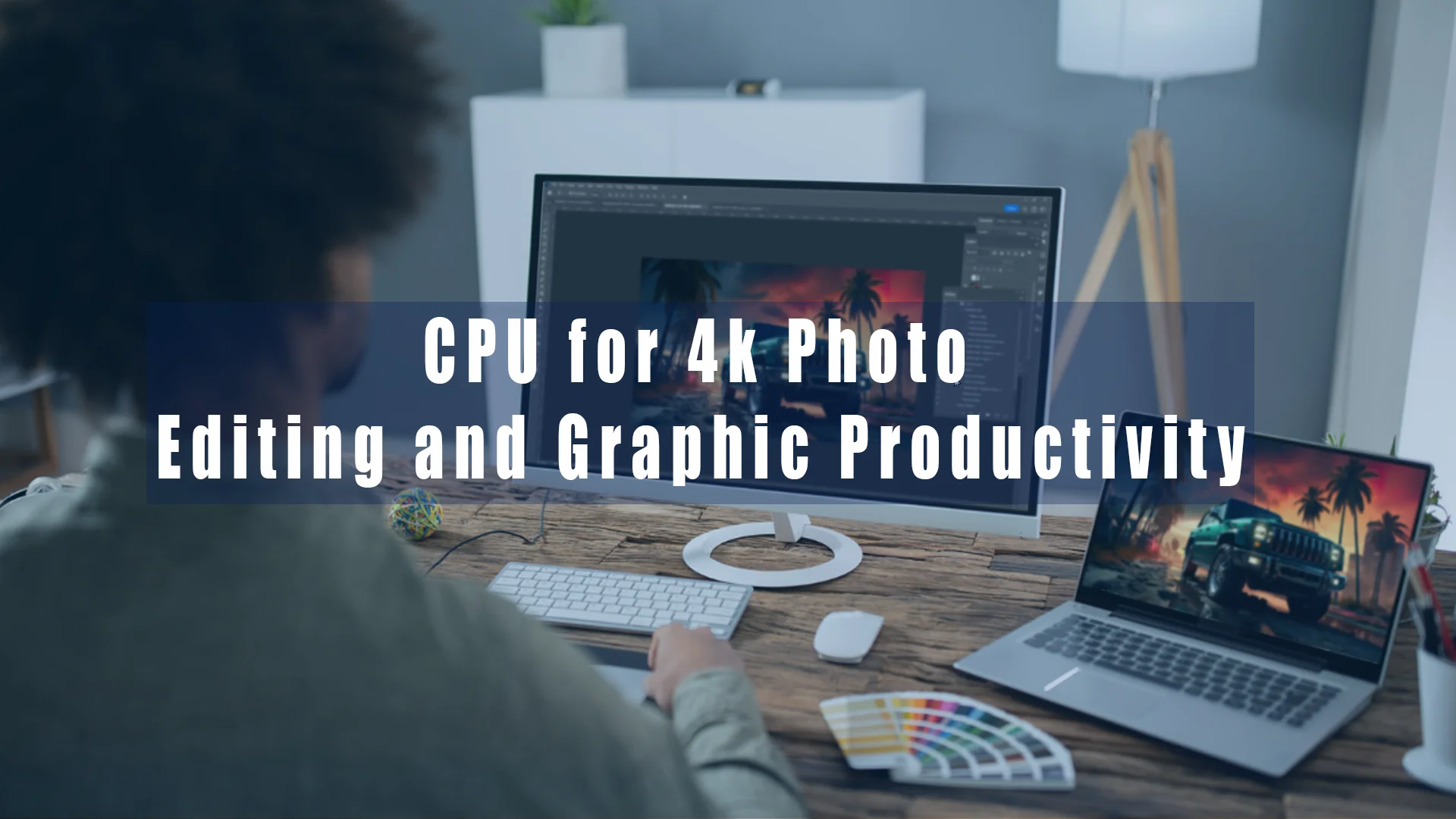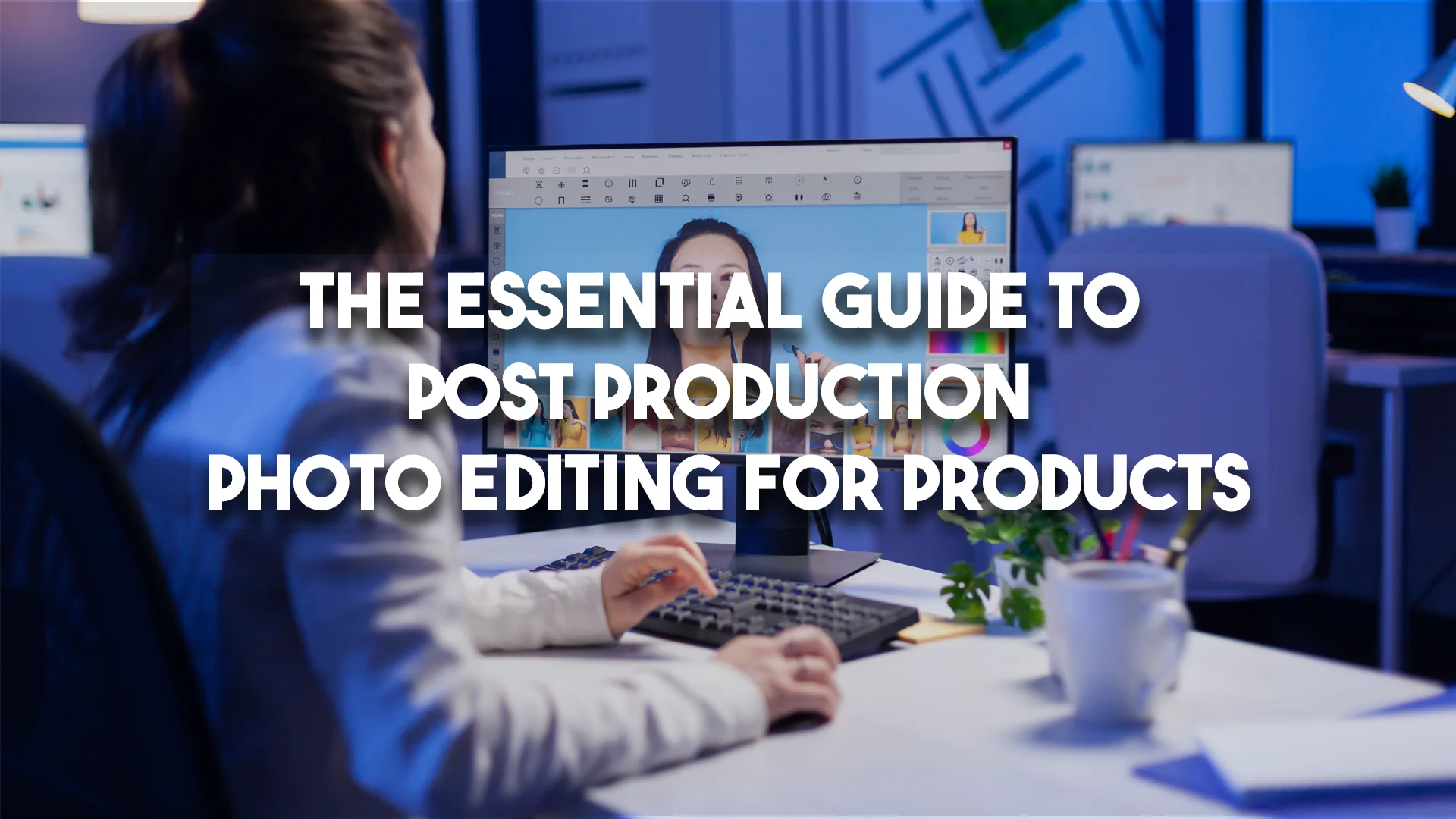If you are serious about creative work, choosing the right CPU for 4K photo editing and graphic productivity is essential. A powerful processor can make a huge difference in handling high-resolution images, running complex design software, and ensuring a smooth workflow. With the ever-growing demand for high-quality visuals, the right CPU can elevate your work, saving time and preventing frustration. In this guide, we will explore the best CPUs tailored for 4K photo editing and graphic design, helping you make an informed choice.
Crafting the Perfect Setup for Creative Work
Building a PC for 4K photo editing and graphic design isn’t just about choosing the most expensive components. It’s about selecting parts that work harmoniously to deliver the best performance. A well-balanced system enhances productivity and reduces the frustration of slow load times and lagging software. Every component plays a crucial role, from the processor and RAM to the storage and power supply.
When crafting the ideal setup, focus on the balance between the CPU, GPU, and RAM. The CPU should handle the bulk of processing tasks, while a powerful GPU can accelerate specific workloads. RAM ensures that you can multitask without bottlenecks. Additionally, consider future-proofing your setup by choosing components that can be upgraded over time. This approach allows you to adapt to new software demands without needing a complete system overhaul.
Accelerating Workflow with High-Performance Hardware
The key to efficient 4K photo editing lies in reducing waiting times. A powerful CPU significantly speeds up rendering, exporting, and applying complex effects. Whether you’re working in Adobe Photoshop, Lightroom, or any graphic design software, a high-end CPU for 4K photo editing and graphic productivity ensures smoother multitasking, quicker results, and less downtime waiting for processes to complete.
High-performance hardware allows you to work on multiple projects simultaneously, handle large files, and apply complex filters without lag. Faster CPUs with multiple cores can handle resource-intensive tasks like batch processing and 3D rendering, further improving your workflow. Additionally, investing in high-speed storage and a robust GPU complements your CPU, ensuring the entire system runs smoothly.
The Heart of the System: Why the Processor Matters
The processor acts as the brain of your setup. For 4K photo editing, you need a CPU with high clock speeds and multiple cores. Software like Photoshop and Illustrator can utilize multiple cores for faster performance, especially when working with large files or complex projects. A robust CPU for 4K photo editing and graphic productivity can handle these tasks effortlessly, ensuring a seamless workflow and quicker completion of resource-intensive tasks.
Choosing a CPU with a high base clock speed ensures that single-threaded tasks run efficiently, while additional cores and threads enhance multitasking and parallel processing. Technologies like hyper-threading and turbo boost can further improve performance, allowing your CPU to handle demanding workloads with ease. Selecting the right processor ensures that your editing experience remains smooth and efficient.
Sufficient Temporary Storage for Heavy Projects
While the CPU handles processing tasks, having enough RAM is equally important for 4K photo editing. Large image files require substantial memory to open and edit smoothly. Aim for at least 32GB of RAM to complement your powerful CPU for 4K photo editing and graphic productivity. This ensures that you can work on multiple projects simultaneously without experiencing slowdowns or crashes, especially when dealing with multi-layered files or high-resolution images.
RAM acts as a temporary storage space, allowing your system to quickly access frequently used data. Insufficient RAM can lead to bottlenecks, causing slow performance and crashes. High-speed RAM with low latency further enhances system responsiveness, making it easier to handle complex editing tasks. Upgrading your RAM is a cost-effective way to improve your system’s performance.
Leveraging GPU Power for Better Performance
Although the CPU is crucial, modern photo editing software increasingly relies on GPU acceleration. A good graphics card supports the CPU for 4K photo editing and graphic productivity, offloading some tasks and speeding up processes like rendering, applying filters, and managing complex visual effects. A strong GPU ensures smoother performance, particularly in software that supports hardware acceleration, leading to a more efficient editing experience.
GPUs excel at parallel processing, making them ideal for handling tasks that involve complex calculations. In photo editing, this translates to faster rendering times, smoother previews, and quicker application of effects. Investing in a high-performance GPU ensures that your system can handle the demands of 4K editing, providing a seamless and efficient workflow.
Rapid Data Access for Seamless Editing
Fast storage solutions are another critical component of a high-performance editing rig. Solid-state drives (SSDs) provide lightning-fast data access, drastically reducing load times for large files. Pairing an NVMe SSD with a capable CPU for 4K photo editing and graphic productivity creates a system where opening, saving, and transferring massive projects happens in seconds, not minutes. This speed boost significantly enhances productivity, especially when working under tight deadlines.
SSDs also improve overall system responsiveness, reducing boot times and application load times. For the best performance, consider using a combination of NVMe SSDs for your operating system and active projects, and larger SATA SSDs or HDDs for long-term storage. This setup ensures that you have both speed and capacity, allowing you to work efficiently without running out of space.
Ensuring Reliable Power for Consistent Performance
A stable power supply is often overlooked but is essential for maintaining system stability. High-performance CPUs and GPUs demand consistent power delivery to operate optimally. Investing in a high-quality power supply ensures that your CPU for 4K photo editing and graphic productivity runs smoothly, preventing crashes, random shutdowns, and protecting your hardware from potential power surges or failures.
When choosing a power supply, consider the wattage requirements of your components and select a unit with some headroom for future upgrades. Look for PSUs with high efficiency ratings, such as 80 Plus Gold or Platinum, to ensure stable and reliable power delivery. A quality power supply not only protects your components but also contributes to overall system longevity.
Recommended CPUs for 4K Photo Editing and Graphic Design
AMD Ryzen 9 7950X The Ryzen 9 7950X offers 16 cores and 32 threads, making it a powerhouse for multitasking and demanding workloads. With high clock speeds and excellent multi-core performance, it’s an ideal CPU for 4K photo editing and graphic productivity.
Intel Core i9-13900K Intel’s flagship offers impressive single-core and multi-core performance, perfect for both photo editing and graphic design. Its hybrid architecture balances performance and efficiency, making it a top choice.
Apple M2 Ultra For Mac users, the M2 Ultra provides exceptional performance with its unified architecture, combining CPU and GPU power. It’s optimized for creative applications, delivering seamless performance for 4K editing.
AMD Ryzen 7 7700X A more budget-friendly option, the Ryzen 7 7700X offers excellent performance for its price. With 8 cores and 16 threads, it handles 4K photo editing tasks with ease.
Intel Core i7-13700K This mid-range Intel CPU provides solid performance for 4K editing without breaking the bank. Its balance of core count and clock speed makes it a versatile option.
Conclusion
Choosing the right CPU for 4K photo editing and graphic productivity is crucial for an efficient and enjoyable creative process. A powerful processor reduces wait times, handles complex tasks with ease, and ensures that your software runs smoothly. By pairing your CPU with ample RAM, a strong GPU, fast storage, and a reliable power supply, you can build a system that meets all your creative needs. Investing in the right hardware not only enhances productivity but also allows you to focus on what truly matters—bringing your artistic visions to life.
Frequently Asked Questions (FAQs)
Do I need a high-end CPU for 4K photo editing and graphic productivity?
Yes, 4K photo editing and graphic design require a powerful CPU to handle large files, complex layers, and demanding software efficiently. A high-end CPU for 4K photo editing and graphic productivity ensures smooth performance and faster rendering times.
How many cores do I need for 4K photo editing?
While most photo editing software benefits from high clock speeds, having multiple cores (at least 6-8) significantly improves multitasking and rendering capabilities. For professional work, 12-16 cores provide optimal performance.
Is the GPU important for 4K photo editing?
Yes, many modern editing programs use GPU acceleration to enhance performance. A strong GPU supports the CPU for 4K photo editing and graphic productivity, especially when applying filters, rendering, and managing large projects.
How much RAM is ideal for 4K photo editing?
At least 32GB of RAM is recommended for 4K photo editing. It ensures smooth performance when working with large files and complex projects, alongside a capable CPU for 4K photo editing and graphic productivity.
Does storage speed affect photo editing performance?
Absolutely. Fast SSDs, especially NVMe drives, drastically reduce file load times and improve overall system responsiveness, complementing the power of your CPU for 4K photo editing and graphic productivity.
Should I prioritize single-core or multi-core performance?
Both are important. Single-core performance enhances tasks like photo retouching, while multi-core performance speeds up rendering and exporting. A balanced CPU for 4K photo editing and graphic productivity offers the best of both worlds.
Can I use a gaming CPU for photo editing?
Many gaming CPUs are excellent for photo editing due to their high clock speeds and core counts. Just ensure the chosen CPU for 4K photo editing and graphic productivity meets the specific needs of your editing software.
What is the best budget CPU for 4K photo editing?
The AMD Ryzen 7 7700X and Intel Core i7-13700K offer excellent performance at a lower price point, making them great options for budget-conscious editors.
How important is cooling for high-performance CPUs?
Proper cooling is essential to maintain optimal performance and prevent thermal throttling. Invest in a high-quality air or liquid cooling solution to keep your CPU for 4K photo editing and graphic productivity running efficiently.
Can I upgrade my CPU later?
Yes, but it depends on your motherboard’s compatibility. Choosing a platform with upgrade options allows you to improve your system’s performance over time without replacing all components.