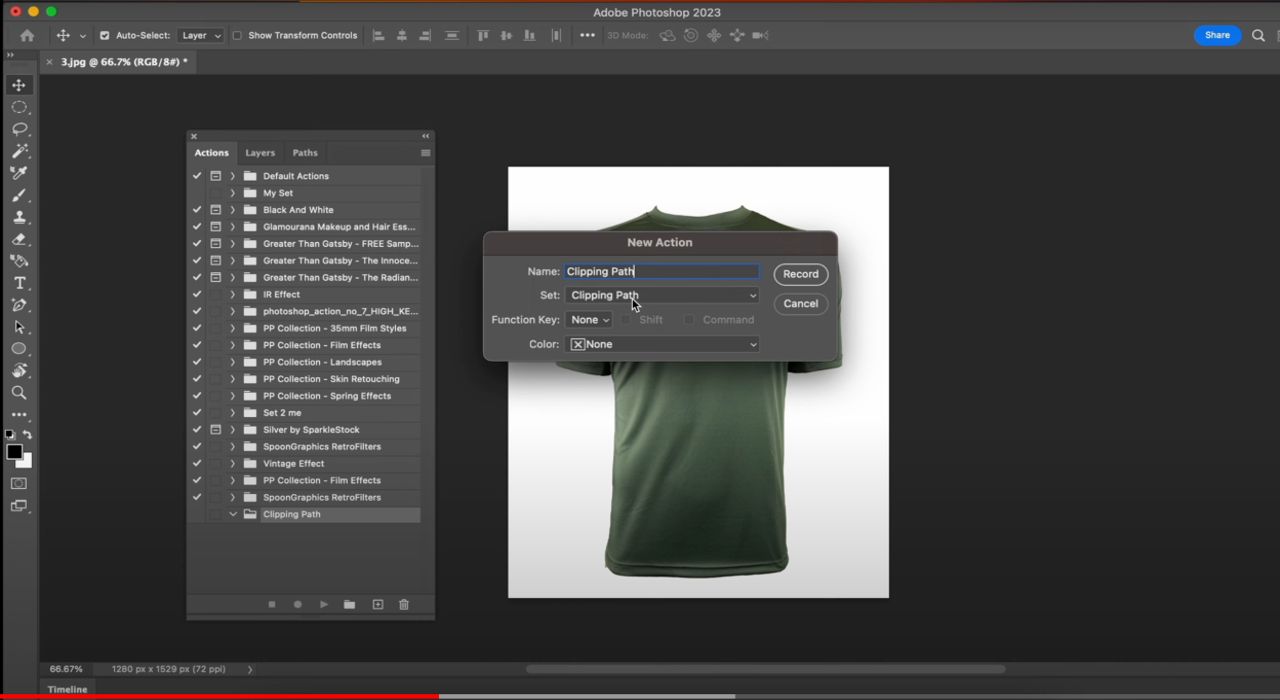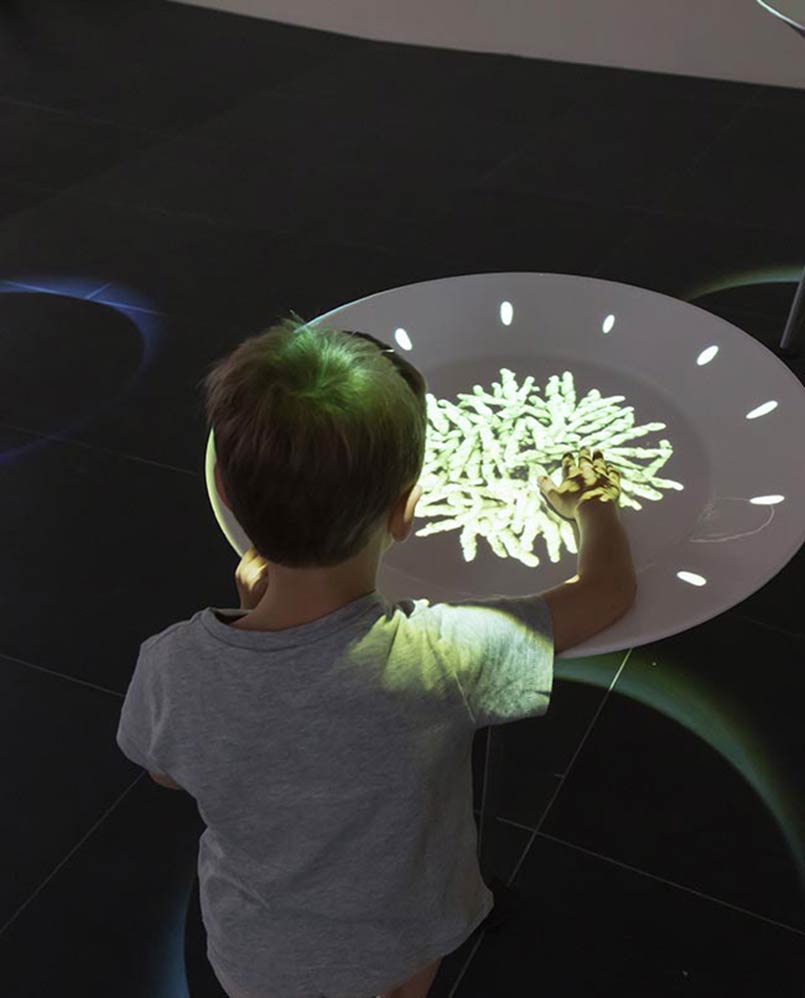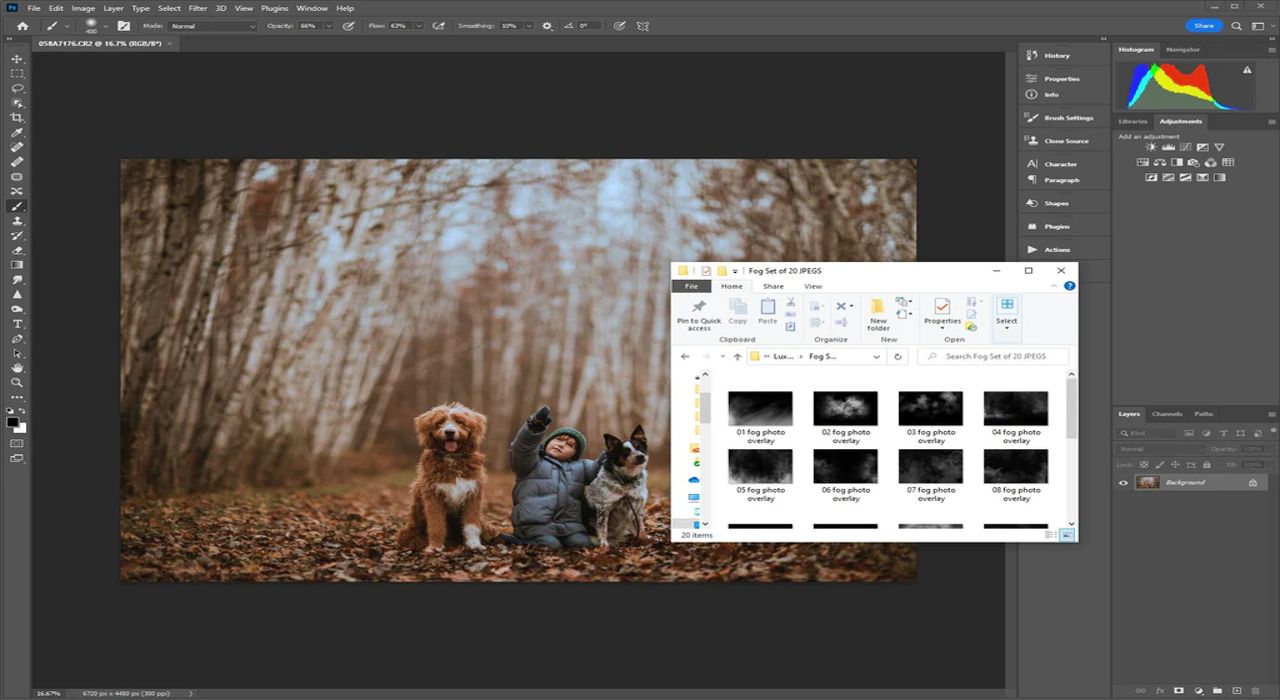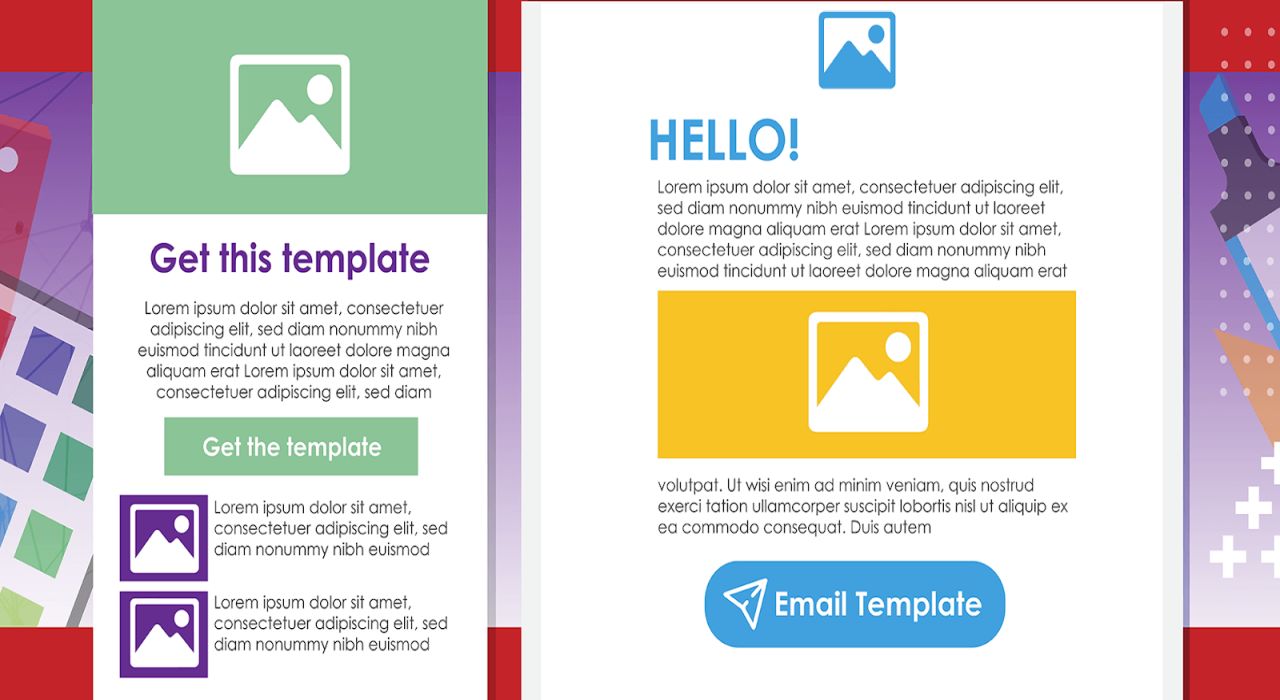In the dynamic world of digital photography and graphic design, Adobe Photoshop stands as a powerhouse, offering an extensive array of tools to enhance and manipulate images. Among its many features, Photoshop actions have emerged as invaluable assets, providing users with a streamlined approach to repetitive tasks. In this article, we explore the realm of free Photoshop actions, how they can significantly optimize your editing workflow, and offer a comprehensive guide on utilizing these tools to their full potential.
Understanding Photoshop Actions
What Is a Photoshop Action?
A Photoshop action is a predefined set of steps that can be applied to an image or a series of images with a single click. These actions automate repetitive tasks, saving time and effort during the editing process. From basic adjustments like color correction and sharpening to complex transformations, Photoshop actions allow users to apply consistent and professional edits effortlessly.
Creating Photoshop Actions
If you want to tailor your editing process to your specific needs, creating custom Photoshop actions is the way to go. By recording a sequence of steps, users can generate personalized actions that can be reused across various projects. This not only boosts efficiency but also ensures a consistent and cohesive look to your work.
How to Use Photoshop Actions
Integrating Photoshop actions into your workflow is a straightforward process. After downloading or creating an action, you can load it into Photoshop and apply it to your images with a single click. Understanding how to use and customize actions is essential for maximizing their utility and adapting them to different projects.
Spectacular Photoshop Actions: Free Downloads
Where to Find Free Photoshop Actions
The internet is teeming with resources offering free Photoshop actions. Websites like Adobe Exchange, DeviantArt, and various photography blogs provide a treasure trove of actions created by talented designers and photographers. These actions cover a wide range of styles and effects, allowing users to experiment with different looks for their images.
Tips for Working with Actions in Photoshop
To make the most out of free Photoshop actions, consider these tips:
Organize Your Actions:
Keep your actions well-organized in folders for easy access and navigation.
Backup Your Actions:
Regularly backup your custom actions to prevent loss in case of software updates or system changes.
Experiment and Tweak:
Don’t be afraid to experiment with the opacity and blending modes of individual action steps to achieve the desired effect.
Combine Actions:
Layer multiple actions to create unique and complex effects, giving your images a personalized touch.
Frequently Asked Questions (FAQ)
➤What Are Some Common Photoshop Actions?
Common Photoshop actions include basic adjustments like brightness and contrast, as well as more advanced actions like vintage effects, cinematic looks, and portrait retouching.
➤Can I Create Actions in Photoshop CC?
Yes, you can create and use actions in all versions of Adobe Photoshop, including Photoshop CC.
➤Are Free Photoshop Actions Safe to Download?
Generally, actions from reputable sources like Adobe Exchange or well-known design blogs are safe. However, exercise caution and ensure your antivirus software is up to date when downloading from less-known websites.
➤How Do I Install Photoshop Actions?
Installing Photoshop actions is a simple process. Just download the action file, open Photoshop, go to the Actions panel, click on the menu icon, and choose ‘Load Actions.’ Select your downloaded action file, and you’re ready to go.
Conclusion
Free Photoshop actions are powerful tools that can elevate your editing process, providing both efficiency and creative possibilities. By understanding the basics of actions, exploring free resources, and implementing best practices, you can unlock a new level of productivity and creativity in your digital projects. Experiment, customize, and transform your images with the plethora of free Photoshop actions available, and witness the magic of streamlined editing at your fingertips. Take the leap and discover the world of possibilities that Photoshop actions offer for your artistic journey.