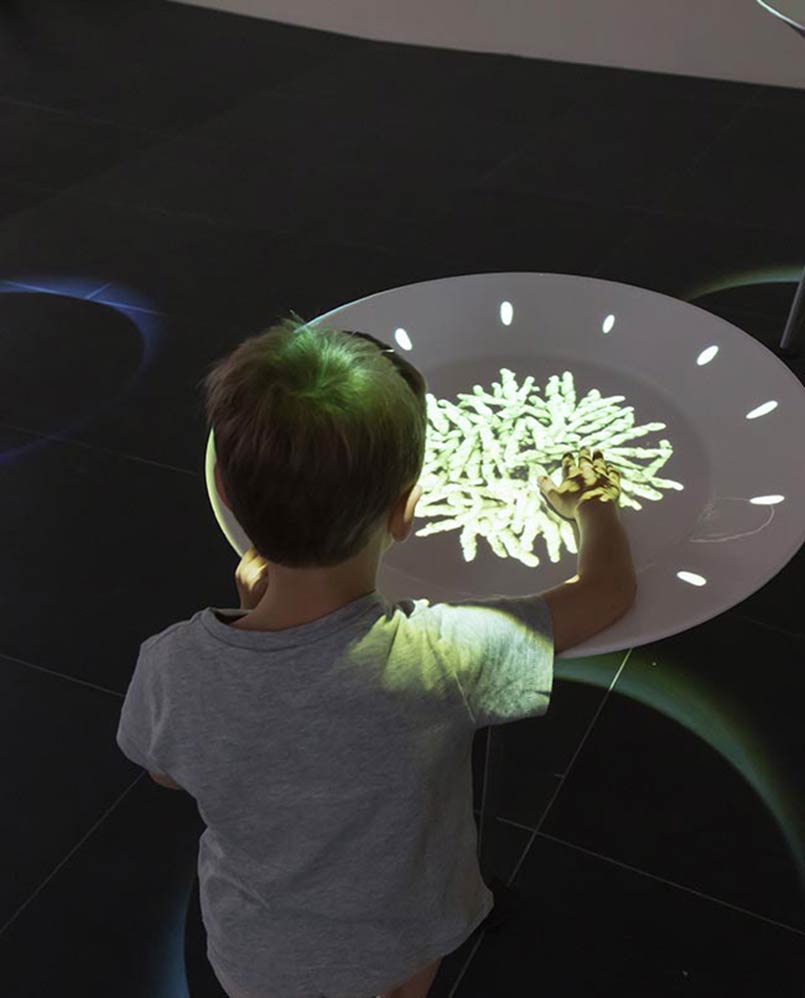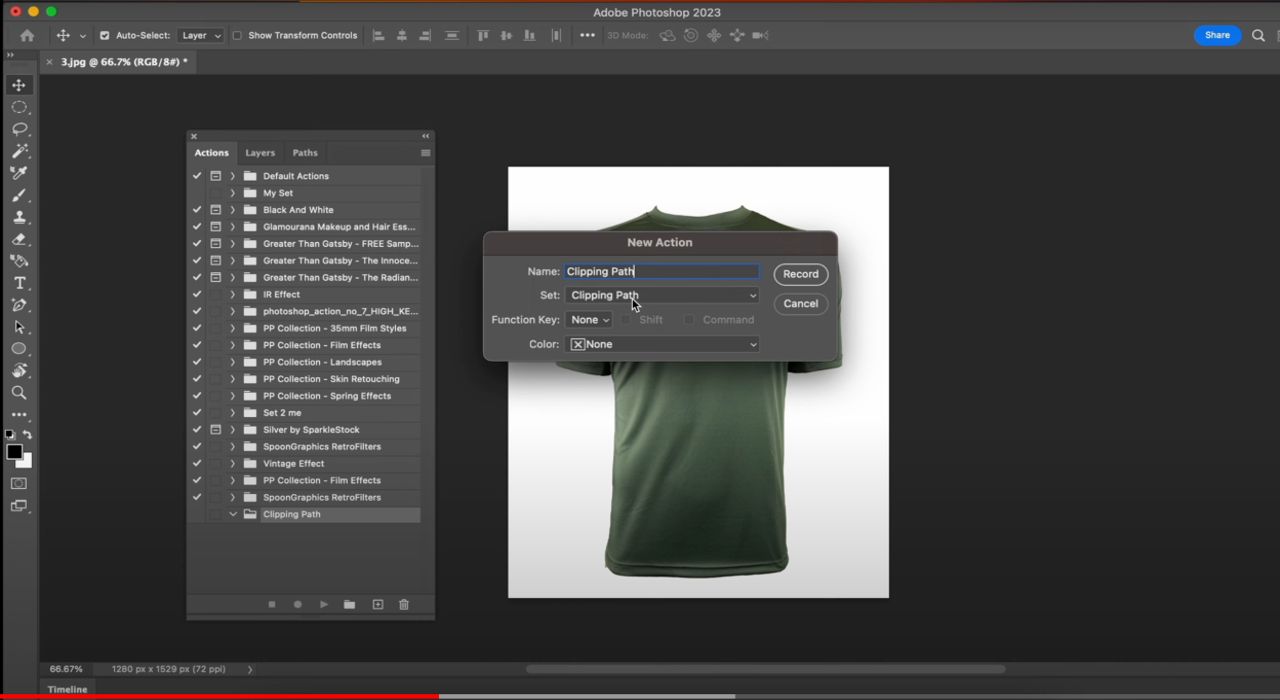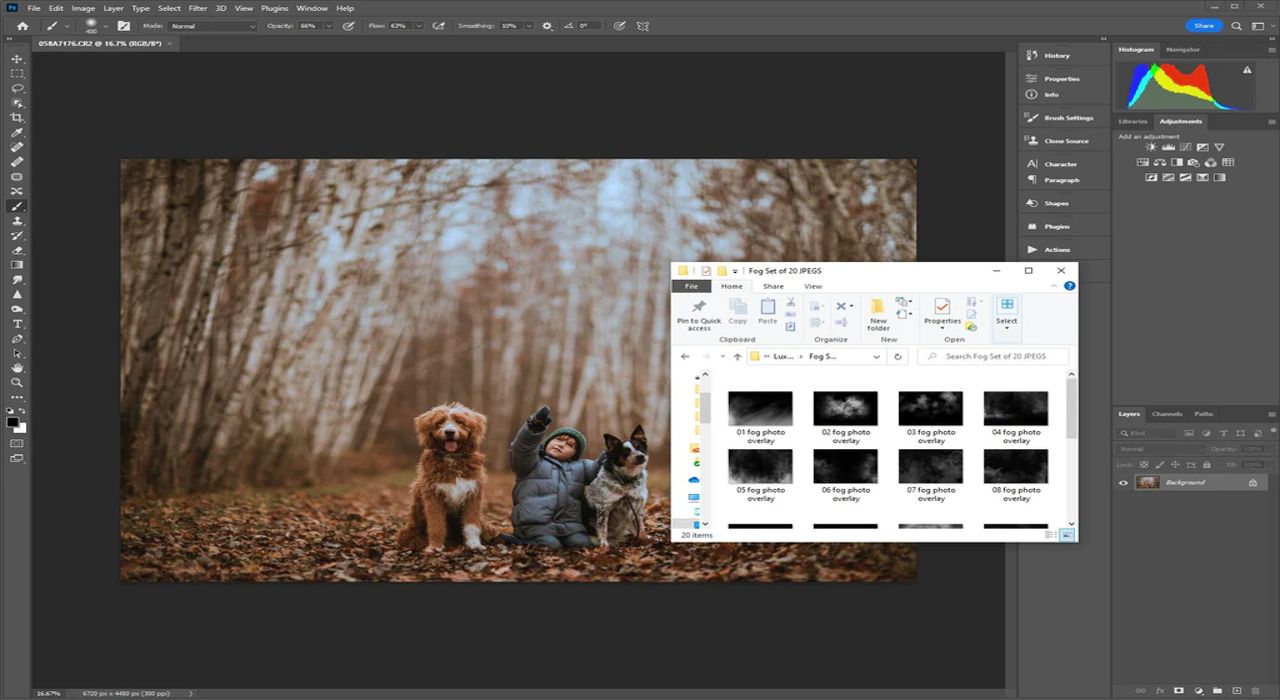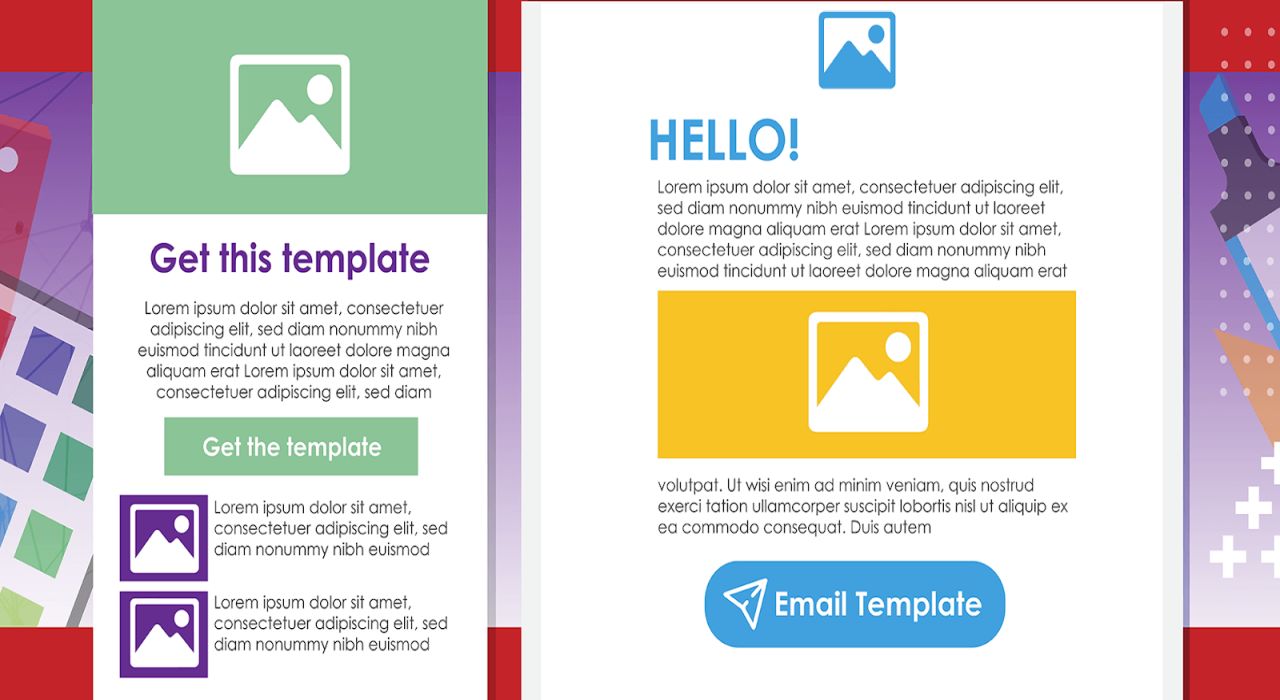Are you a digital artist looking to enhance your creative toolkit without breaking the bank? Look no further! In this comprehensive guide, we’ll explore the world of free Photoshop brushes and show you how they can elevate your digital art to new heights. Whether you’re a seasoned Photoshop pro or just starting on your creative journey, these brushes can be a game-changer. Let’s dive in and discover the vast array of possibilities that await you.
What Are Photoshop Brushes?
Photoshop brushes are digital tools that allow you to apply various textures, patterns, and effects to your artwork with a simple stroke of your digital pen or mouse. These brushes mimic traditional art tools like pencils, paintbrushes, and even stamps, giving you the flexibility to create stunning digital art that looks and feels like it was made by hand.
Where Can You Find Free Photoshop Brushes?
The internet is a treasure trove of free Photoshop brushes. You can find them on various websites, forums, and communities dedicated to digital art and design. Here are some popular sources to explore:
Adobe’s Official Website:
Adobe offers a collection of free brushes that you can download directly from their website. These brushes are created by professional artists and are a great starting point for your creative endeavors.
DeviantArt:
DeviantArt has a vast community of digital artists who often share their custom-made brushes for free. You can search for brushes by keyword, style, or popularity.
Brusheezy:
Brusheezy is a website that specializes in Photoshop brushes. They have a wide selection of free brushes, and you can browse by category or popularity.
BrushLovers:
BrushLovers is another website that offers a variety of Photoshop brushes for free. They have an easy-to-navigate interface and a diverse range of brush categories.
Freebies from Artists:
Many digital artists share their custom brushes on their personal websites or social media profiles. Keep an eye out for artists you admire and see if they offer their brushes for free.
How to Download and Install Free Photoshop Brushes
Downloading and installing free Photoshop brushes is a straightforward process:
Find Your Brushes:
Locate the brushes you want to download from one of the sources mentioned above.
Download the Brushes:
Click on the download link provided for the brushes you like. They are usually in a .ABR file format.
Install the Brushes:
Open Photoshop and go to the “Brushes” panel. Click on the small gear icon and choose “Import Brushes.” Locate the .ABR file you downloaded and click “Open.”
Use Your Brushes:
Your newly installed brushes will now appear in the Brushes panel. Select a brush, adjust its settings, and start creating!
 Exploring Different Types of Free Photoshop Brushes
Exploring Different Types of Free Photoshop Brushes
Free Photoshop brushes come in a wide range of styles and purposes. Let’s explore some popular types and how you can use them in your digital art:
1. Texture Brushes
Texture brushes add depth and realism to your artwork. Whether you want to create a weathered look on an old map or add a gritty texture to a character’s clothing, these brushes are essential.
2. Brush Stamps
Brush stamps are like rubber stamps for your digital canvas. They come in various shapes and designs, making them perfect for adding decorative elements or patterns to your artwork.
3. Inking Brushes
Inking brushes are ideal for comic book-style illustrations or fine line work. They mimic the effect of a pen or brush, giving your artwork a hand-drawn feel.
4. Watercolor Brushes
Watercolor brushes emulate the look of traditional watercolor painting. They are great for creating soft and dreamy backgrounds or adding a splash of color to your artwork.
5. Hair and Fur Brushes
If you’re working on character design or animal illustrations, hair and fur brushes can save you a lot of time and effort. They help you achieve realistic and detailed textures.
6. Smoke and Particle Brushes
These brushes are perfect for creating special effects like smoke, sparks, or magical particles. They add a touch of magic and drama to your compositions.
7. Custom Brushes
Many artists create their own custom brushes and generously share them with the community. These brushes can be highly specialized and unique, allowing you to experiment and develop your signature style.
Tips for Using Free Photoshop Brushes Effectively
To make the most of your free Photoshop brushes, here are some tips to keep in mind:
Experiment:
Don’t be afraid to experiment with different brushes and settings. It’s through experimentation that you’ll discover new techniques and styles.
Combine Brushes:
Layering different brushes can lead to exciting and unexpected results. Mix and match to create complex textures and effects.
Adjust Opacity and Flow:
The opacity and flow settings in Photoshop can significantly impact how your brushes interact with your canvas. Experiment with these settings to achieve the desired look.
Save Your Custom Brushes:
If you create your own custom brushes or modify existing ones, save them for future use. Building your brush library can be a time-saver in the long run.
Tutorials and Courses:
Many online tutorials and courses focus on using Photoshop brushes effectively. Invest time in learning from experts to hone your skills.
Frequently Asked Questions (FAQ)
➤Are free Photoshop brushes safe to download?
Yes, free Photoshop brushes from reputable sources are safe to download. Stick to well-known websites, and avoid downloading brushes from suspicious or unverified sources to ensure your computer’s security.
➤Can I use free Photoshop brushes for commercial projects?
It depends on the brush’s terms of use. Some brushes may be free for personal use but require a license for commercial projects. Always check the brush’s terms and conditions to be sure.
➤How can I organize my growing collection of Photoshop brushes?
To keep your brushes organized, create custom brush sets in Photoshop. You can categorize brushes by type, style, or project, making it easier to access the ones you need when you need them.
➤Can I use free Photoshop brushes in other design software?
Photoshop brushes are typically designed for use in Adobe Photoshop. However, some other design software may also support the .ABR brush format, allowing you to use them in compatible programs.
Conclusion
Free Photoshop brushes are a valuable resource for digital artists looking to expand their creative toolkit. With a vast array of brushes available online, you can experiment, improve your skills, and create stunning digital art without spending a dime. So, go ahead, download some free brushes, and let your imagination run wild. Your next masterpiece may be just a brushstroke away!