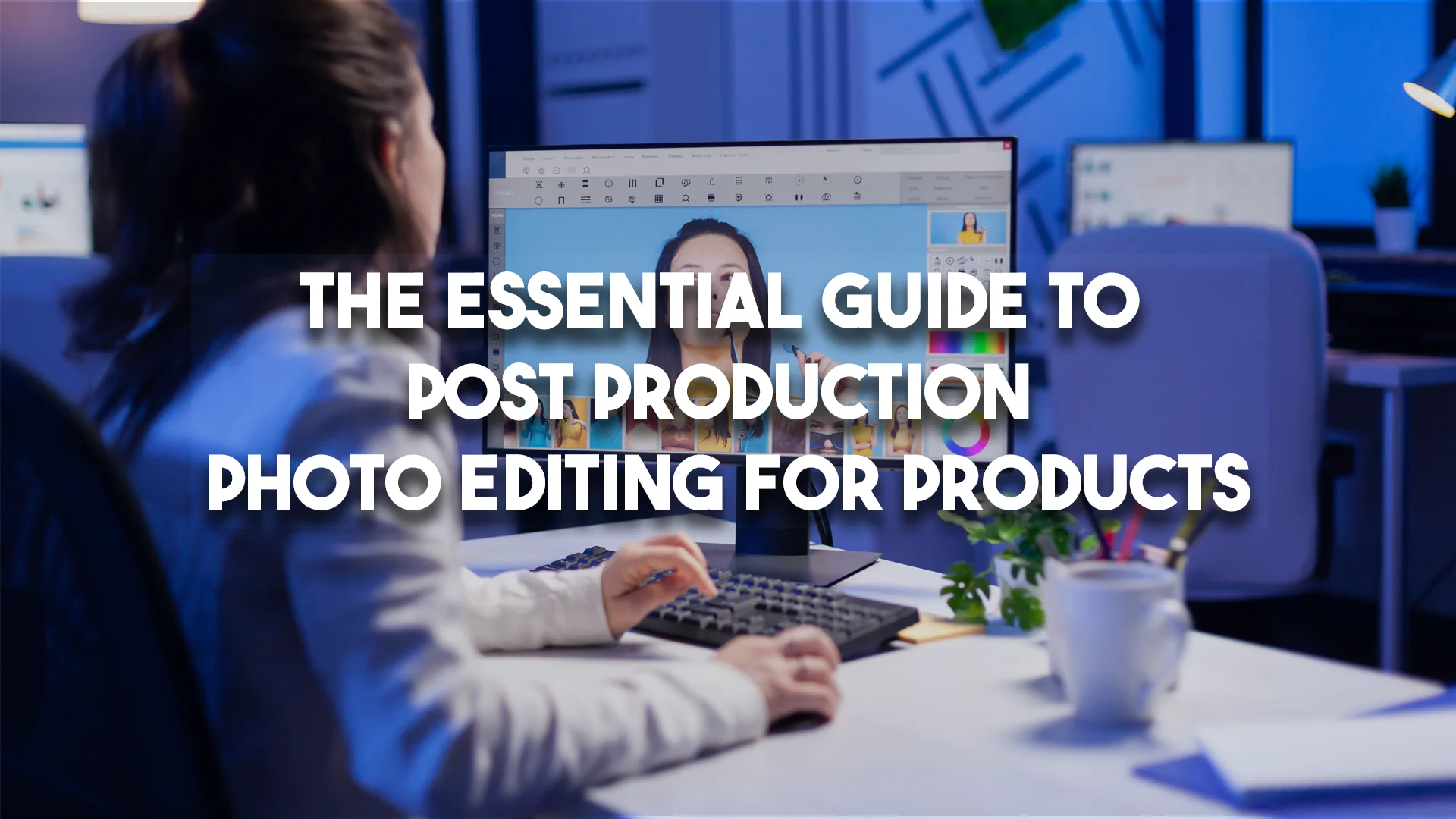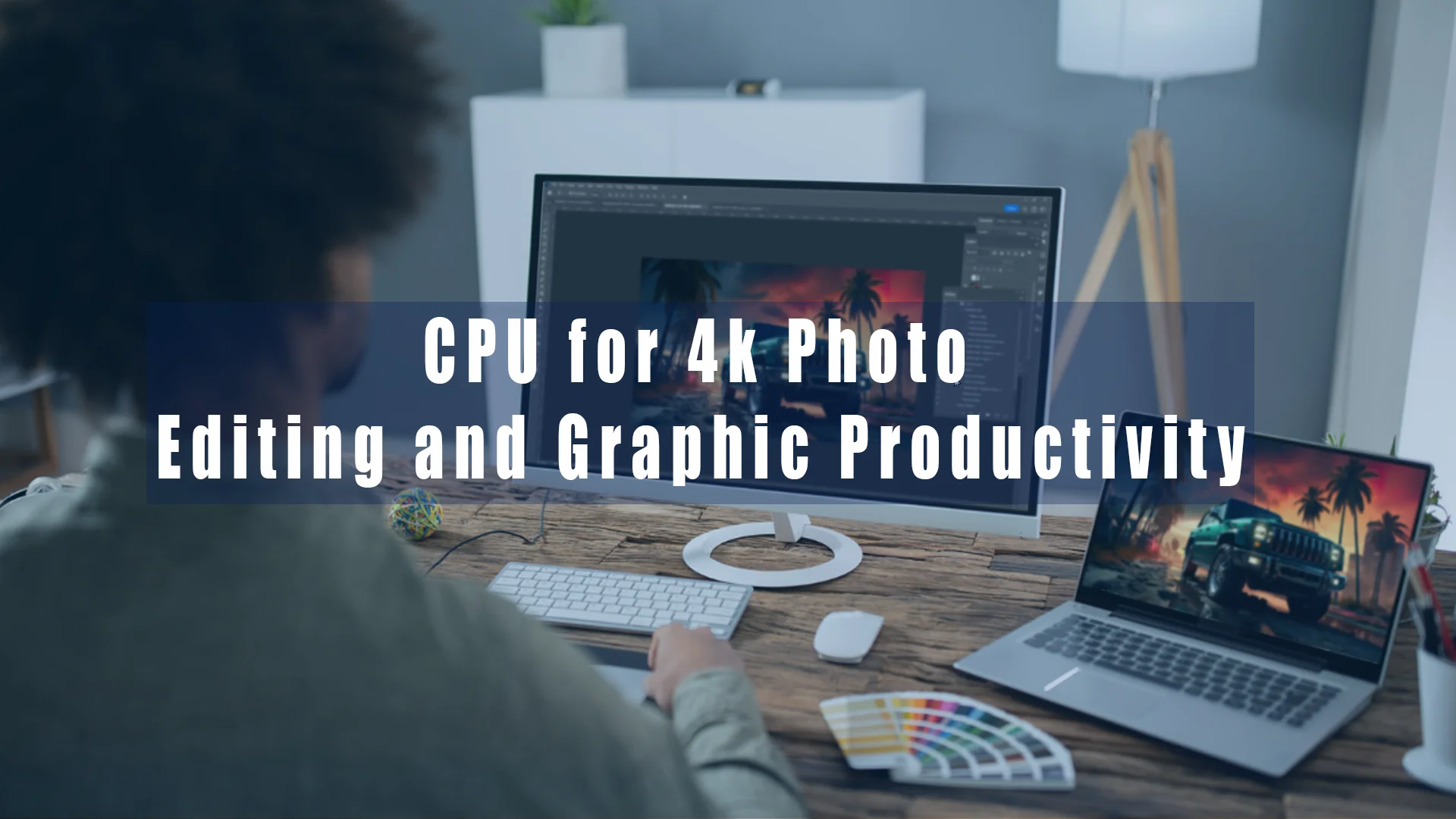New image editing tools are released every day to allow you to add effects, frames, or stickers to your photos. The possibilities are limitless! If you want to go further, the free tools are sometimes limited. Removing the background from a product photo, combining images, or removing distracting detail are complex operations that require more extensive photo editing software, such as Photoshop.
Photoshop is a very effective program that has a lot of followers. The problem is that it is difficult to master by novices and that, casually, it represents a real budget.
Fortunately, there are many free and very affordable solutions available. This article will introduce you to some of the best online image editing tools for beginners.
Tools to edit your photos without Photoshop.
- Photoshop-like photo editing software
- Image editing tools other than Photoshop
- Solutions to remove the background from an image without Photoshop
- Professional photo editing services
Tools to edit photos without Photoshop.
- GIMP: Free open source image editing and photo editing software, similar to Photoshop.
- Pixlr E: Free photo editor, no download.
- Pixelz -Pixelz is a professional option specializing in e-commerce photos. Specialists will help you have quality all kind of photo editing service
- PicMonkey: Efficient and simpler photo editing software than Photoshop (subscription starts at $ 8 / month, $ 12 / month for the background removal tool).
- Canva: Online tool for creating social media images with text and graphics ($ 12 / month for background removal tool).
- Pixlr BG: The Best Free tool to remove the background from an image.
- Lucia: professional photo editing service that improves them for you. Pay per image, no subscription.
No worries about compatibility, all of these Photoshop alternatives work just as well on Windows as they do on Mac.
Who are they intended for? You have to know a bit about photo editing or be motivated enough to learn how to use it.
These free Photoshop alternatives are great tools that deserve to be better known. Thanks to them, you will be able to overlay and combine photos or add/remove a person from an image without resorting to Photoshop. The downside is that their interface often looks like Photoshop’s. If this is not your cup of tea, go directly to paragraph 2 to discover other options.
GIMP (free)
GIMP is open-source, completely free image editing software that is very similar to Photoshop. Its interface is rather basic, but it offers all the functions of an advanced program, free of charge. There is a multitude of tutorials produced by the online community and available in several languages. You will have the satisfaction of supporting a free and voluntary project.
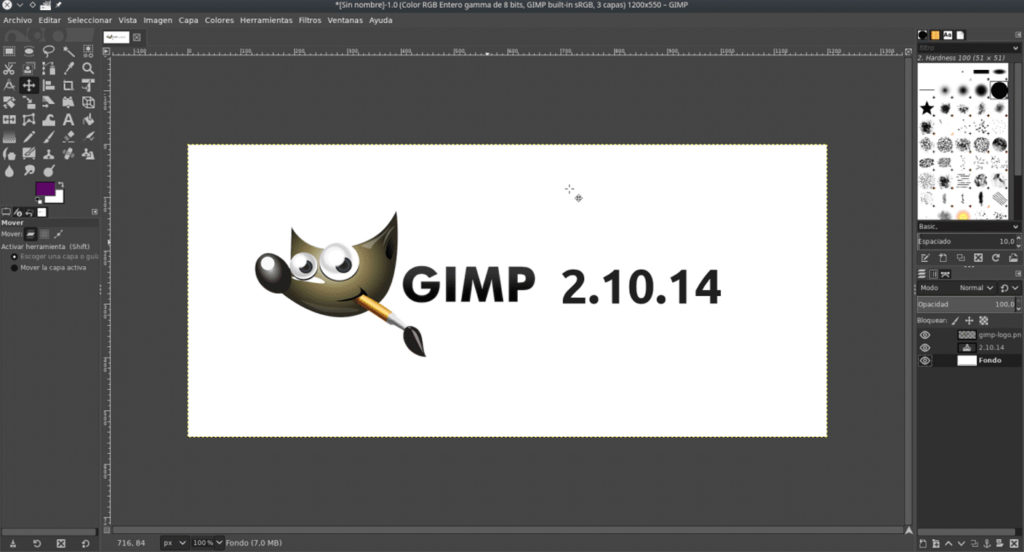
Pixlr (free)
Pixlr is a very solid photo editing tool that acts as a web application. It doesn’t matter if you have a PC or a Mac; you won’t have to download anything. It is used from an internet browser. I like this tool because it doesn’t require account creation and doesn’t make you go around in circles to upload your images. When you save a picture, you can easily adjust its weight and dimensions to optimize it for your website.
Thy offers you two free versions: Pixlr X and Pixlr E. Pixlr X is the easiest and most basic tool, similar to image editing software available on Windows or iOS. Pixlr E is a more advanced version. The latter includes layers and tools comparable to those of Photoshop.
(You can also upgrade to Pixlr Pro for $ 7.99 / month to get access to more features and remove ads.)
Just take a look at Pixlr E to see the resemblance to Photoshop.
Photoshop lookalike? Here’s a screenshot of the Pixlr Image Editor, a free tool to use right from your browser.
A negative and not insignificant point of this tool is that it is not necessarily very easy to use and that it does not have the same support as Photoshop (it is free, after all). As you dig a little deeper, you’ll find that the Pixlr Blog is full of useful articles. Usually, a simple Google search “How on Pixlr?” Is enough to see your loads of how-to tutorials. On the positive side, it is available in 30 different languages.
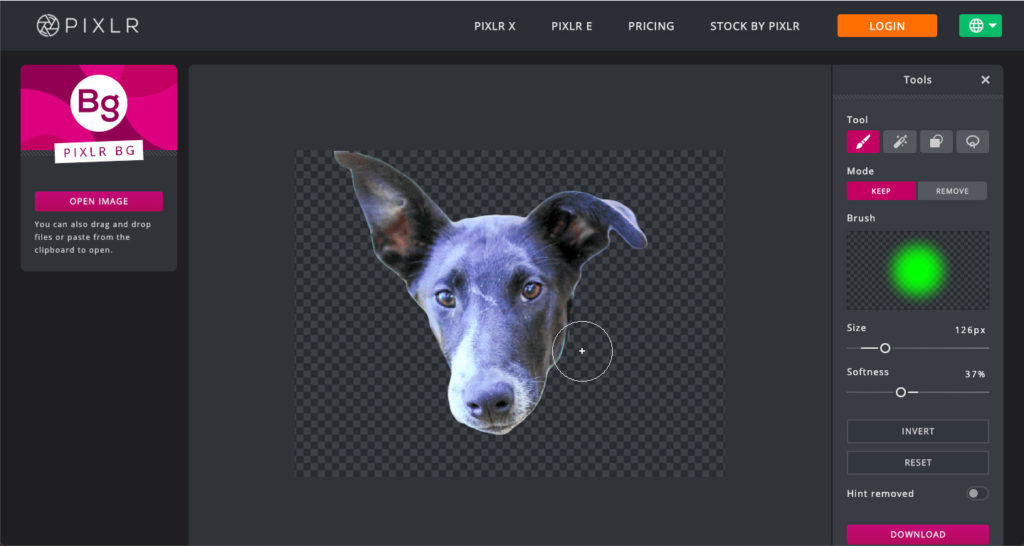
Another tool to discover: Fotor
Available in 8 languages, Fotor claims to be the equivalent of Photoshop online. You can try it for free, but you won’t be able to remove the watermark without an $ 8 / month Pro plan. In my opinion, the background removal tool is difficult to use.
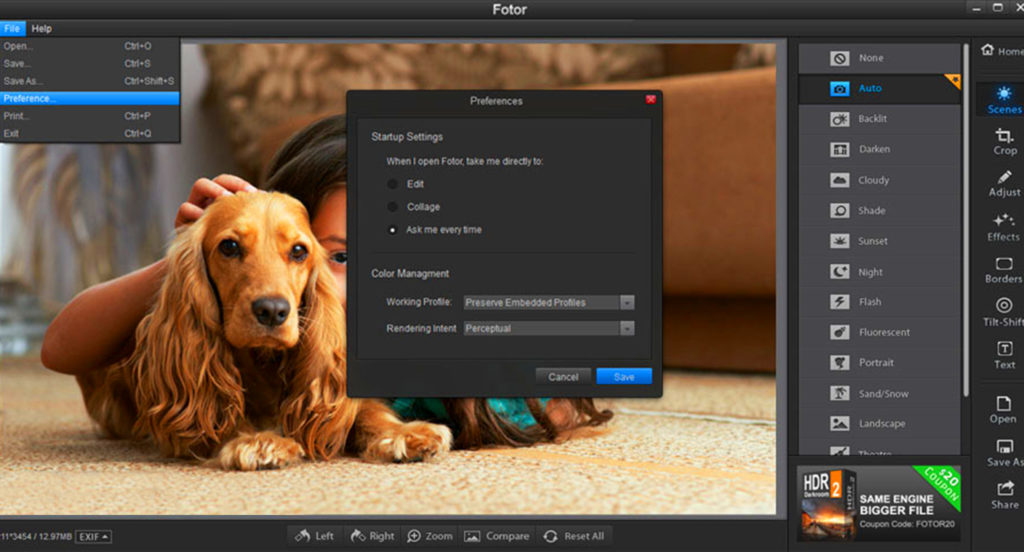
Image editing tools other than Photoshop
Who are they intended for? They target people who want to retouch photos at an advanced level without resorting to complex Photoshop-type programs.
Finding an alternative to Photoshop is rather complicated since, in general, the tendency is precisely to imitate the leader with layers or tools like the lasso. If this type of interface turns you off, you may want to switch to an easier means to use. I, therefore, recommend PicMonkey.
PicMonkey (paid)
PicMonkey is a simple image editing program that focuses on the most common types of retouching, such as retouching faces or applying effects based on an event. All the buttons are named, so you won’t have to guess the meaning of an encrypted symbol. It is currently available in English and Spanish.
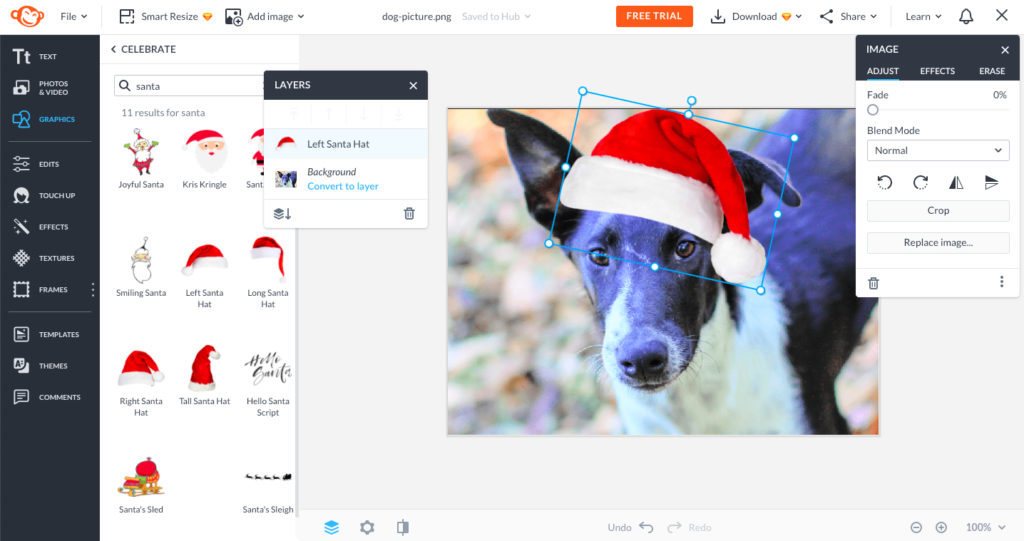
On a budget level, you will need a subscription at $ 8 / month, which is probably worth it if you plan to use it regularly. If you’re not sure, test it out for free and edit a photo to see if it’s right for you. Like many popular graphic design tools, PicMonkey offers many fun templates, fonts, and other elements for your branding and marketing.
PicMonkey has advanced image editing functions, and in addition, it allows you to add a Santa hat. A real Swiss Army Knife!
Another tool to discover: Canva
Canva is a great graphic design tool for beginners. I didn’t rank it as a favorite here because I don’t think it’s an alternative to Photoshop but rather a convenient way to create images with text and other elements for social networks. The platform includes many trending templates for various marketing materials for your business. However, its photo editing features are pretty basic. The tool is available for free, but you’ll need to upgrade to a paid plan ($ 12.95 / month) to use the background removal feature.
- Solutions to remove the background from an image without Photoshop
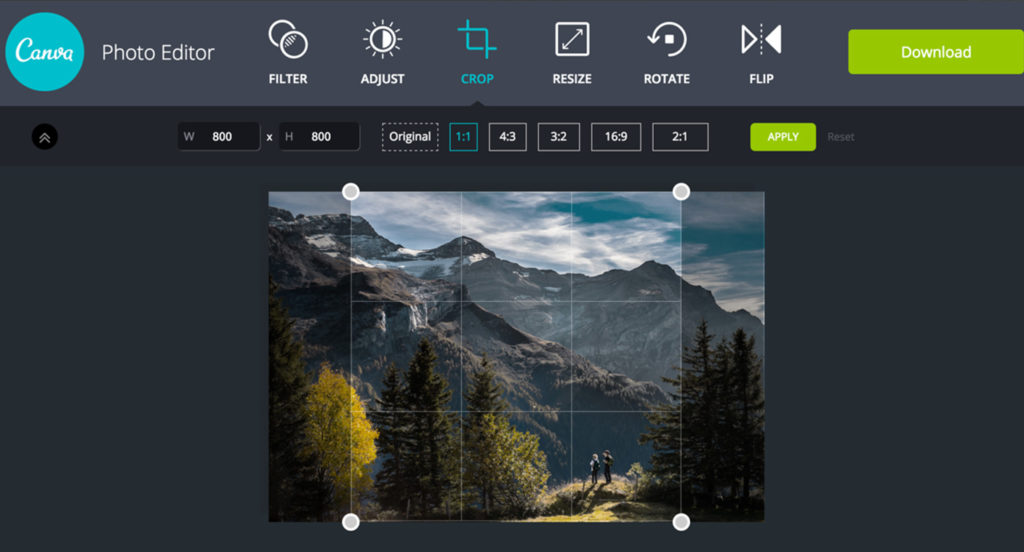
It is very convenient to remove the background from an image, especially for product photos or icons. However, this task is surprisingly complex without Photoshop’s lasso tool.
Have you always dreamed of making a clickable button with your dog’s head? Why not try? Remove the background from a photo, upload it as an image to your site, add a link, and there you are with a beautiful custom button!
Most background removal tools work similarly: you load a photo and select the part to keep in green and the amount to remove in red. Then the software takes care of the rest and cracks the image for you. Success is not always guaranteed if the boundaries between the two parties are not sufficiently defined. You will then have the option of changing the selection manually.
Pixlr BG (free)
Pixlr BG wasn’t available the last time I wrote an article on the topic, but it has become my favorite background removal tool. It is completely free: no need to create an account, and you are not limited, unlike other devices. The big plus is that it works wonderfully! Thanks to artificial intelligence, You can look automatically cropped my dog photo without drawing any contours with my mouse. It only remained for me to do light touch-ups, an operation that turned out to be simple and intuitive.
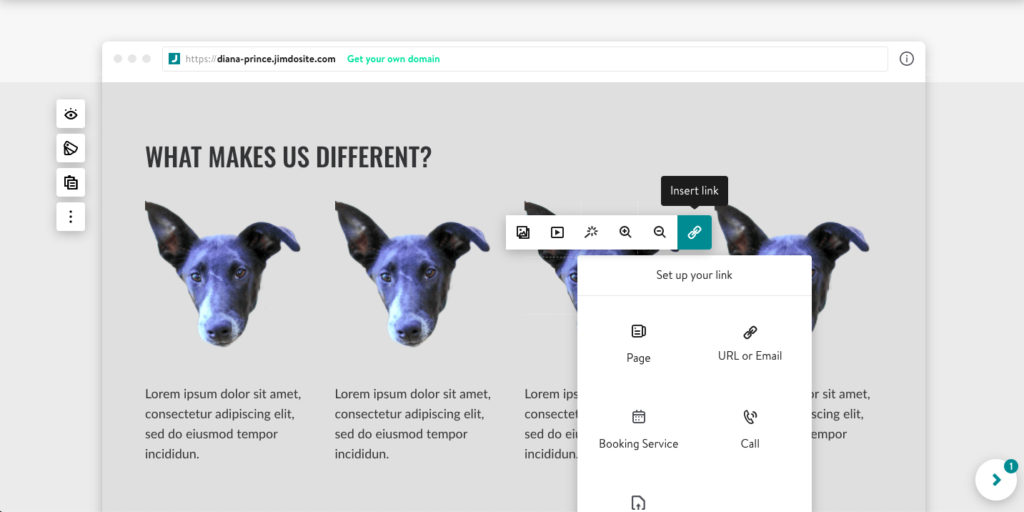
Another tool to discover: Background Burner
In my first article on these tools, I recommended Background Burner. It’s still free and great for removing the background from an image. However, you will need to create an account with Bonanza, an online sales platform, to download the edited photos. In addition, its interface is not as pleasant as Pixlr BG, which is why I now recommend the latter.
Tip: For more step-by-step directions, see our article How to Customize Your Jimdo Site Design.
Paid tools to remove the background from a photo
While the free version of Pixlr should be sufficient, there are plenty of paid Photoshop alternatives for removing an element from an image. These tools work the same but offer different prices and subscription options.
Clipping Chicken: You can choose to pay per use or per month depending on the number of images you want to edit. A free version is available for downloading photos for non-commercial use.
ClippingMagic: Clipping magic the cheapest version is $ 3.99 / month and includes the download of 15 images. You will be able to edit the same photo and upload it again without double counting.
PicMonkey: Background Removal Tool is included in Pro plans ($ 13 / month)
Pixelz: Pixelz is a professional option specializing in e-commerce photos. Specialists will help you have quality backgrounds properly framed and even provide invisible mannequins to showcase your products. You can subscribe for $ 300 / month and then pay around $ 1.50 for each image. You receive your retouched image within 24 hours.
Who is concerned? Anyone wishing to outsource the retouching step.
Not everyone wants to edit their photos. Maybe you have a lot of product photos in your online store, or you want to outsource some tasks so you can focus on your priorities. If so, several types of services offer to retouch your photos, whether they are simple retouching or complicated. Here are some options:
Image Work India (Paid)
Imageworkindia is one of the biggest photo editing services. The base offer is $ 1 / image and goes up to $ 5 / image for complex effects. This can be useful when you rely an important part of your communication on your background image or if you need to retouch a portrait. You pay per image and are therefore not committed to a monthly subscription.
If you’ve used Photoshop before and weren’t convinced, either by its interface or its high cost, don’t be discouraged! There are many other ways to edit photos on your website. Try the alternatives offered in this article, and chances are you’ll find the one that’s right for you! Do not hesitate to consult our advice to optimize your images and see beautiful photos for your site.