Photography is all about capturing moments, but sometimes the colors in your images don’t quite match the magic you felt when you pressed the shutter. That’s where photo color grading online comes in—a simple yet powerful way to transform your pictures into stunning works of art. Whether you’re a hobbyist snapping pics on your phone or a small business owner looking to polish product shots, photo color grading online can make your images pop with vibrancy and emotion. The best part? You don’t need to be a tech wizard or spend hours learning complicated software. With the rise of user-friendly online tools, enhancing your photos has never been easier—or more accessible.
In this beginner’s guide, we’ll walk you through everything you need to know about photo color grading online. From understanding what it is to exploring the best tools and techniques, you’ll soon see how a few tweaks can turn a dull snapshot into something eye-catching. We’ll keep things simple, so even if you’ve never edited a photo before, you’ll feel confident diving into the world of photo color grading online. Along the way, we’ll also hint at why services like those from Image Work India might be worth considering if you want professional results without the hassle.
What Is Photo Color Grading Online?
At its core, photo color grading online is the process of adjusting the colors, tones, and mood of your images using web-based tools. Unlike traditional photo editing software that requires downloads and steep learning curves, photo color grading online happens right in your browser. Think of it as giving your photos a makeover—brightening the sky, warming up skin tones, or adding a cinematic vibe—all with a few clicks. It’s a creative step beyond basic edits like cropping or fixing exposure, focusing instead on how colors shape the story your image tells.
Why does this matter? Colors influence how people feel when they look at your photos. A bright, sunny shot might need vivid yellows and blues to feel cheerful, while a moody portrait could benefit from cooler tones like grays and purples. Photo color grading online lets you control that vibe without needing expensive gear or years of experience. Plus, with so many online platforms offering free or affordable options, it’s a budget-friendly way to experiment and find your style.
For beginners, the appeal of photo color grading online lies in its simplicity. You upload your image, play with sliders for brightness, contrast, and color balance, and watch your photo transform in real time. No installation, no complicated manuals—just instant results. Whether you’re tweaking a selfie for Instagram or prepping product photos for your online store, photo color grading online puts professional-level editing at your fingertips.
Why Choose Online Tools for Photo Color Grading?
You might wonder why photo color grading online is worth your time when apps like Photoshop exist. The answer is convenience and accessibility. Desktop software can be overwhelming, with endless menus and a price tag that might not fit a beginner’s budget. Online tools, on the other hand, are designed to be intuitive. Many are free or offer affordable plans, making them perfect for casual users or small businesses testing the waters.
Another big perk of photo color grading online is that you can do it anywhere. As long as you have an internet connection, you’re good to go—whether you’re on your laptop at home or sneaking in edits on your phone during a coffee break. This flexibility is a game-changer for busy people who want quick, high-quality results without being tied to a specific device or location.
Plus, online platforms often come with built-in presets. These are like ready-made color recipes—think “vintage,” “bright and airy,” or “dramatic”—that you can apply with one click. For beginners, presets are a fantastic starting point. They let you see what’s possible with photo color grading online and give you a foundation to tweak from there. If you’re not sure where to begin, a preset can spark inspiration and save time.
Of course, not all online tools are created equal. Some are basic, offering just a handful of adjustments, while others pack advanced features like selective color editing or AI-powered enhancements. As you explore photo color grading online, you’ll want to compare options to find what suits your needs—whether you’re after free simplicity or premium polish. We’ll dive into specific tools later, so you can weigh your choices before committing.
Getting Started with Photo Color Grading Online
Ready to try photo color grading online? The first step is picking a photo to work with. Choose something simple—a landscape, a portrait, or even a food shot—so you can focus on learning without feeling overwhelmed. Once you’ve got your image, head to an online editor. Popular options like Canva, Fotor, or Pixlr are great for beginners, offering free tiers that include basic color grading tools.
After uploading your photo, take a moment to look at it. What’s the mood you want to create? If it’s a beach photo, maybe you want to boost the blues and greens for a tropical feel. For a cozy indoor shot, warming up the tones with oranges and yellows might do the trick. Photo color grading online is all about enhancing what’s already there, so start with a clear idea of your goal.
Most online editors have a similar setup. You’ll see sliders or dials for things like brightness, contrast, saturation, and hue. Brightness controls how light or dark your image is, while contrast adjusts the difference between light and dark areas. Saturation makes colors more vivid or muted, and hue shifts the actual color tones—like turning a blue sky slightly purple. Play around with these settings to get a feel for how they change your photo. Don’t worry about perfection right away; the beauty of photo color grading online is that you can undo changes and try again.
A good tip for beginners is to make small adjustments. Cranking saturation too high can make your photo look unnatural, while overdoing contrast might lose detail. Start subtle, then build up as you get comfortable. Many tools also let you compare your edited version to the original, so you can see the difference and decide if you’re on the right track.
Must-Know Techniques for Photo Color Grading Online
Now that you’ve got the basics, let’s explore some techniques to make your photos stand out. One of the easiest is adjusting white balance. This sets the “temperature” of your image—cooler tones (blues) or warmer tones (yellows). If your photo looks too cold or too warm, tweaking the white balance can fix it. Most online editors have a slider for this, and it’s a quick way to make your image feel more natural or stylized.
Another technique is playing with shadows and highlights. Shadows are the darker parts of your photo, while highlights are the brightest. Boosting shadows can bring out details in dark areas, like the texture of a forest floor. Lowering highlights can soften overly bright spots, like a glaring sky. Photo color grading online often includes these controls, letting you fine-tune the balance for a polished look.
For a more creative twist, try split toning. This lets you add different colors to the shadows and highlights—like teal shadows and golden highlights—for a cinematic effect. It’s a popular trick in photo color grading online because it’s simple yet dramatic. Not all free tools offer split toning, but platforms like Photopea or premium versions of Fotor do, making them worth a look if you’re ready to level up.
Exploring the Best Tools for Photo Color Grading Online
Once you’re comfortable with the basics of photo color grading online, it’s time to pick the right tool for the job. The internet is full of options, each with its own strengths, so let’s break down some popular ones to help you decide. Whether you’re looking for free simplicity or premium features, there’s something out there for every beginner—and knowing what’s available can save you time and money.
Canva is a fantastic starting point for photo color grading online. Known for its graphic design capabilities, it also offers a photo editor that’s perfect for beginners. You can adjust brightness, contrast, and saturation with easy sliders, and it’s free version includes filters that act like instant color grading presets. The downside? It’s not as advanced as some competitors—split toning or selective color edits aren’t available unless you upgrade to Canva Pro, which costs around $12.99 per month. Still, for quick edits on a budget, it’s hard to beat.
Fotor is another gem in the world of photo color grading online. It’s a step up from Canva, with a free tier that includes more detailed controls like white balance and shadow adjustments. Fotor’s “Scenes” feature even uses AI to suggest lighting tweaks based on your photo’s content—think “sunset” or “portrait.” The pro version, starting at $8.99 per month, unlocks extras like batch editing, which is great if you’re grading multiple photos at once. For small business owners or bloggers, Fotor strikes a nice balance between ease and power.
If you want something closer to professional software without leaving your browser, Photopea is worth a look. It’s a free, web-based Photoshop clone that supports advanced photo color grading online. You can tweak curves, use split toning, or even edit specific color channels—tools you’d usually find in pricey desktop apps. The catch? It’s less intuitive for beginners, with a steeper learning curve. But if you’re willing to experiment, Photopea delivers premium results for zero cost.
For a more polished experience, consider premium tools like Adobe Express or Pixlr X. Adobe Express offers slick photo color grading online with a clean interface and smart presets, starting at $9.99 per month. Pixlr X, meanwhile, blends simplicity with pro features like AI enhancements for around $7.99 monthly. Both are great if you’re comparing services and want something reliable for consistent edits—like product photos for an e-commerce site.
How do these stack up against hiring a pro? Tools like these are affordable and hands-on, but they require your time and effort. If you’re juggling a busy schedule, outsourcing to a service like Image Work India might make sense. Their experts handle the heavy lifting, delivering flawless color grading without you lifting a finger. We’ll talk more about that later—first, let’s dig into some advanced tricks.
Advanced Tips to Master Photo Color Grading Online
As you get the hang of photo color grading online, you’ll want to try techniques that take your edits to the next level. One powerful method is selective color editing. This lets you adjust specific colors in your image—like making just the reds pop in a flower photo while leaving the greens alone. Tools like Fotor Pro or Photopea offer this feature, and it’s a game-changer for creating focus or fixing tricky lighting. Start by isolating a color range, then tweak its hue or saturation until it feels right.
Another pro move is using curves for photo color grading online. Curves let you adjust brightness and color across different tonal ranges—shadows, midtones, and highlights—separately. It’s like having a fine-tuned remote for your photo’s mood. In Photopea, you’ll find a curves tool under the adjustments menu. Drag the line up to brighten or down to darken, and watch how it shifts your image’s depth. It takes practice, but once you nail it, your photos will have that polished, professional edge.
Don’t sleep on experimenting with filters, either. Many platforms for photo color grading online offer customizable filters that go beyond one-click presets. In Fotor, for example, you can tweak a filter’s intensity or layer multiple effects. Try combining a warm filter with a slight vignette—a darkened edge effect—to draw attention to your subject. It’s an easy way to add drama without overcomplicating things.
A final tip: always zoom in on details. Online editors sometimes hide subtle flaws—like noise or color banding—until you look closely. Before you save, check your work at 100% zoom to ensure it’s crisp. This habit separates good edits from great ones, especially if you’re prepping images for print or a professional website.
Comparing DIY vs. Professional Services
By now, you’re probably seeing how fun and rewarding photo color grading online can be. But let’s be real—it’s not always the fastest option. If you’re editing one or two photos for fun, DIY tools are perfect. But what about bulk projects, like a portfolio or an online store with dozens of product shots? That’s where the DIY approach can start to feel like a chore. Comparing your options—self-editing versus hiring a service—can help you decide what’s best for your goals.
DIY photo color grading online is cost-effective, especially with free tools like Canva or Photopea. You’re in full control, tweaking every detail to match your vision. It’s also a skill you can build over time, which feels empowering. But it comes with trade-offs: time spent learning, trial-and-error mistakes, and the occasional frustration when a tool doesn’t do what you need. For small, personal projects, that’s fine—but for bigger jobs, time is money.
Enter professional services like Image Work India. With experts who live and breathe photo editing, you get top-notch color grading without touching a slider. Imagine uploading your images, explaining your vision, and getting back perfectly graded photos—fast. It’s pricier than free tools, sure, but the quality and efficiency can outweigh the cost, especially for businesses. Plus, pros often spot flaws or opportunities you might miss, like subtle color casts or composition tweaks.
So, how do you choose? If you enjoy the process and have time to spare, stick with photo color grading online using the tools we’ve covered. But if deadlines loom or you need consistent, high-end results, a service like Image Work India could be your shortcut to success. It’s about finding the right fit for your needs—and your budget.
Why Image Work India Is Your Go-To for Photo Color Grading
Let’s wrap up with a shoutout to the pros who can take your images from good to jaw-dropping. At Image Work India, we specialize in image editing services that include expert photo color grading. Whether you’re a beginner who’s tried online tools and wants a step up, or a business owner needing bulk edits fast, we’ve got you covered. Our team knows the ins and outs of color theory, lighting, and mood, ensuring your photos don’t just look better—they tell the story you want.
Why choose us? We save you time, deliver consistent quality, and tailor every edit to your vision. No more fiddling with sliders or guessing which preset works best—upload your images, tell us what you’re after, and let us handle the rest. From vibrant e-commerce shots to moody portraits, our photo color grading services are designed to impress. Visit Image Work India today to see how we can enhance your images with ease. Your photos deserve the best—let us make them shine.
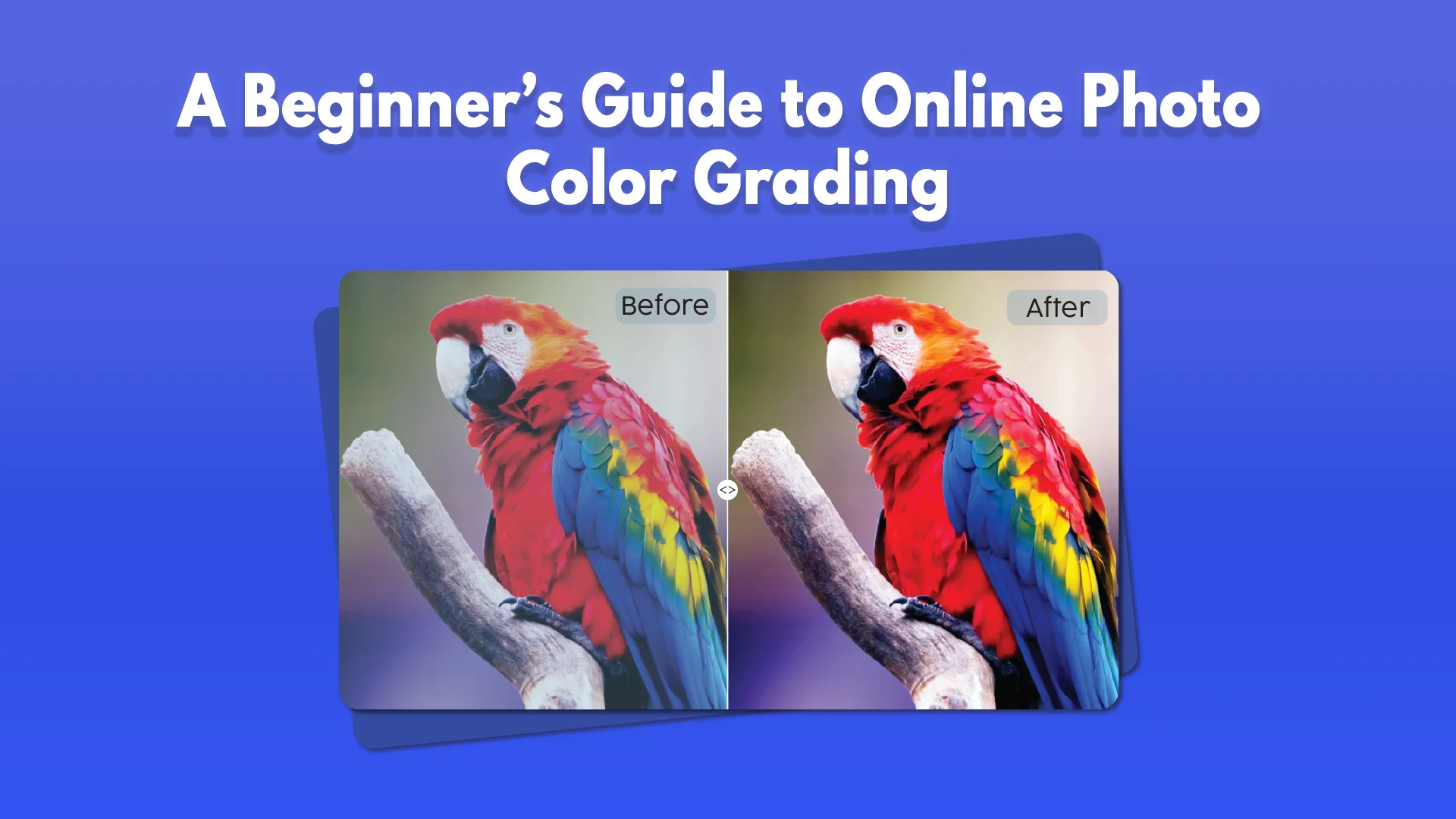




Wedding Photography Color Grading: A Beginner’s Guide to Stunning Edits - Image Work India
[…] laughter during the reception. But what truly brings those images to life is wedding photography color grading. If you’re new to editing wedding photos, you might wonder what color grading is and why it […]