In the world of digital photography, the raw image is akin to a canvas awaiting the strokes of a skilled artist. Mastering the art of post-processing raw images is an essential skill for any photographer looking to elevate their work to a professional level. In this comprehensive guide, we’ll explore the intricacies of raw image retouching, covering everything from basic techniques to advanced workflows. Whether you’re a seasoned photographer or a beginner eager to learn, this article will equip you with the knowledge to enhance your images through meticulous post-processing.
Understanding Raw Images and Their Potential
Raw images are unprocessed data captured by a digital camera’s sensor. Unlike JPEGs, raw files retain all the information captured by the sensor, providing photographers with greater flexibility during post-processing. This flexibility is especially crucial when it comes to retouching, as it allows for more nuanced adjustments without compromising image quality.
Key Concepts:
Raw Image Processing and Retouching
Before diving into the nitty-gritty of raw image retouching, it’s essential to understand the key concepts involved. Adobe Camera Raw (ACR) is a powerful tool commonly used for processing raw images. Familiarizing yourself with ACR and its features will be the cornerstone of mastering the art of post-processing.
 Professional Raw Image Retouching Workflow
Professional Raw Image Retouching Workflow
Importance of Non-Destructive Editing:
Utilize non-destructive editing techniques to preserve the original image data. This allows for easy adjustments and corrections without compromising the integrity of the raw file.
Color Correction and White Balance:
Achieving accurate color representation is vital. Learn how to correct color balance and set the right white balance to ensure your images appear natural and true to life.
Exposure and Contrast Adjustments:
Fine-tune exposure and contrast to enhance the overall visual appeal of your photographs. Balancing highlights and shadows contributes to a well-exposed image.
Sharpening and Noise Reduction:
Understand the delicate balance between sharpening details and reducing noise in your images. Over-sharpening or aggressive noise reduction can negatively impact image quality.
Advanced Techniques in Skin Retouching:
Delve into advanced skin retouching techniques using tools like the Healing Brush, Spot Healing Brush, and the powerful Frequency Separation method. Achieve natural-looking skin without sacrificing texture.2
Frequently Asked Questions (FAQ)
Why is raw image processing important for retouching?
Raw image processing retains the maximum amount of data captured by the camera’s sensor, allowing for more detailed and flexible retouching without compromising image quality.
Can I use tools other than Adobe Camera Raw for raw image retouching?
While ACR is a popular choice, other tools like Lightroom and Capture One also offer robust raw image processing capabilities. Choose the one that best fits your workflow and preferences.
How do I maintain a natural look while retouching skin?
To maintain a natural look in skin retouching, use techniques like Frequency Separation to separate texture and color adjustments. Avoid excessive smoothing, which can result in an artificial appearance.
Are there any specific considerations for portrait retouching?
Portrait retouching requires attention to detail, especially in skin retouching. Focus on enhancing features while maintaining the subject’s unique characteristics and avoiding over-editing.
What are the best practices for a professional raw image retouching workflow?
Best practices include working in a non-destructive manner, paying attention to color correction, utilizing layer masks, and ensuring that your final edits enhance the image without appearing overly processed.
Conclusion
Mastering the art of post-processing raw images is a journey that involves understanding the technical aspects of raw image processing and honing the skills needed for effective retouching. By incorporating the discussed techniques into your workflow and experimenting with different tools, you’ll gain the confidence to elevate your photography to new heights. Embrace the power of raw image retouching, and watch as your images transform into captivating works of art. Take the time to practice, explore, and refine your skills – the results will be well worth the effort. Happy retouching!

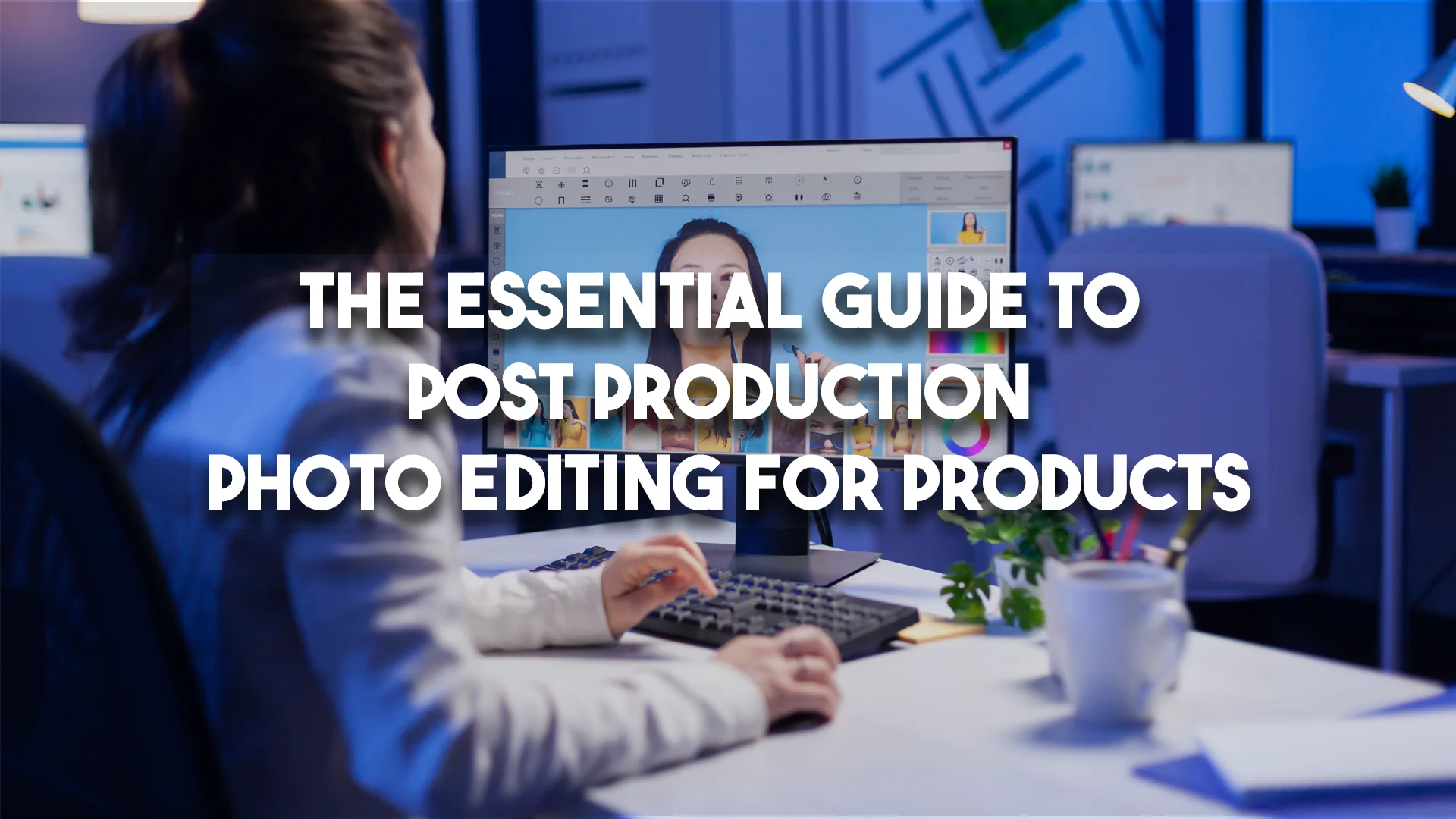

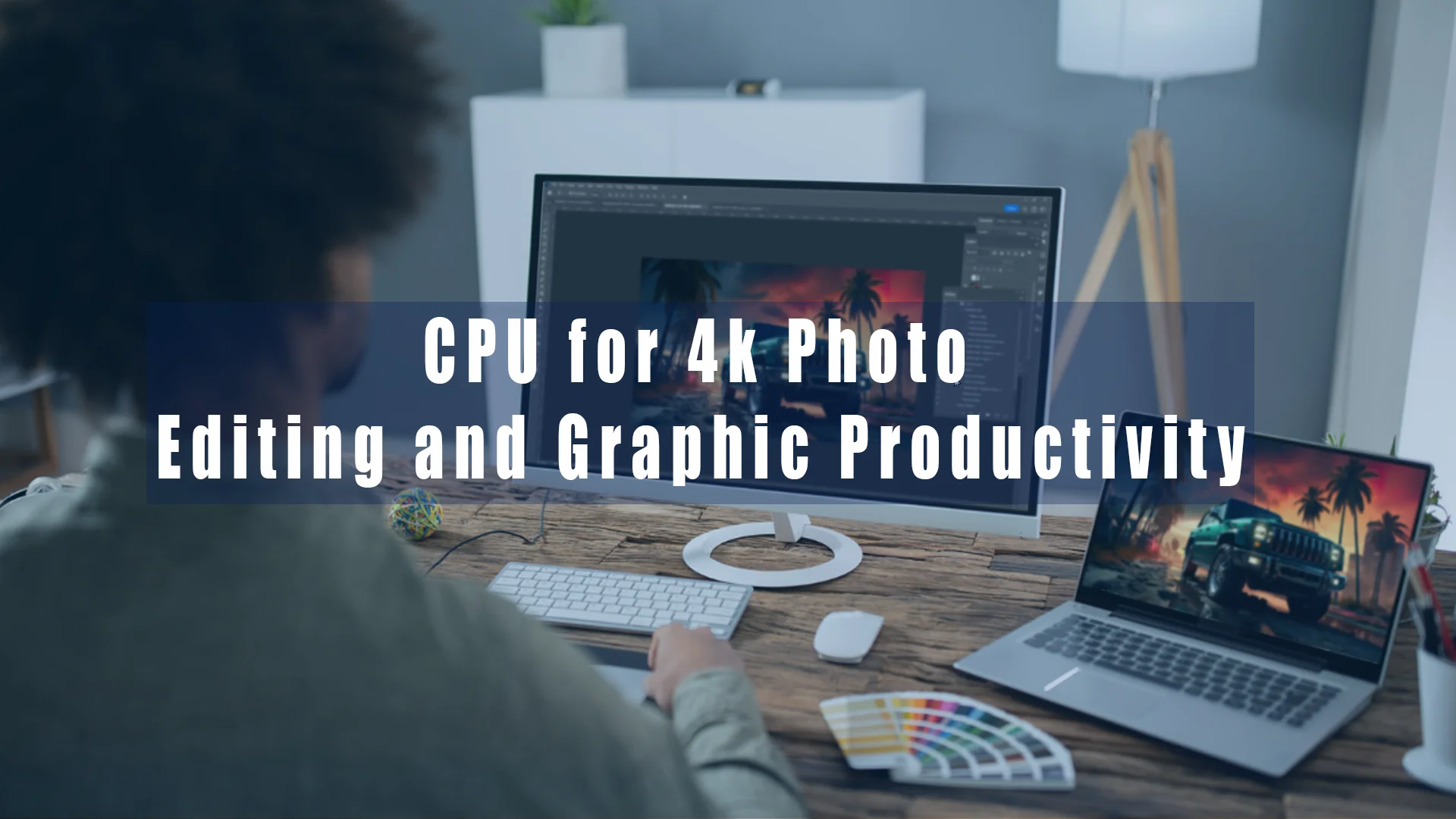

Professional Furniture Photography: A Guide to Perfect Product Shots | Image Work India
[…] a professional photographer, a furniture brand, or a business owner looking to improve your product images, mastering professional furniture photography is essential. High-quality photos can attract […]